You have your first form setup and want to make sure that the information submitted through it will be sent in the email notifications. Here is how you can easily do this.
Each field you create in Kali Forms has a name attribute, this will be used to create a placeholder for that field that can be used in the email notification configuration. The syntax for this placeholder is the name of the field contained in a pair of curly brackets. For example if you have a field named message, the placeholder that will be generated for this field will be {message}.
You do not need to remember all field names or switch between configuration tabs, a complete list of placeholders can be accessed with the help of the <> button. This will open a small window with all the placeholders listed. You can also search for a specific placeholder from the complete list.
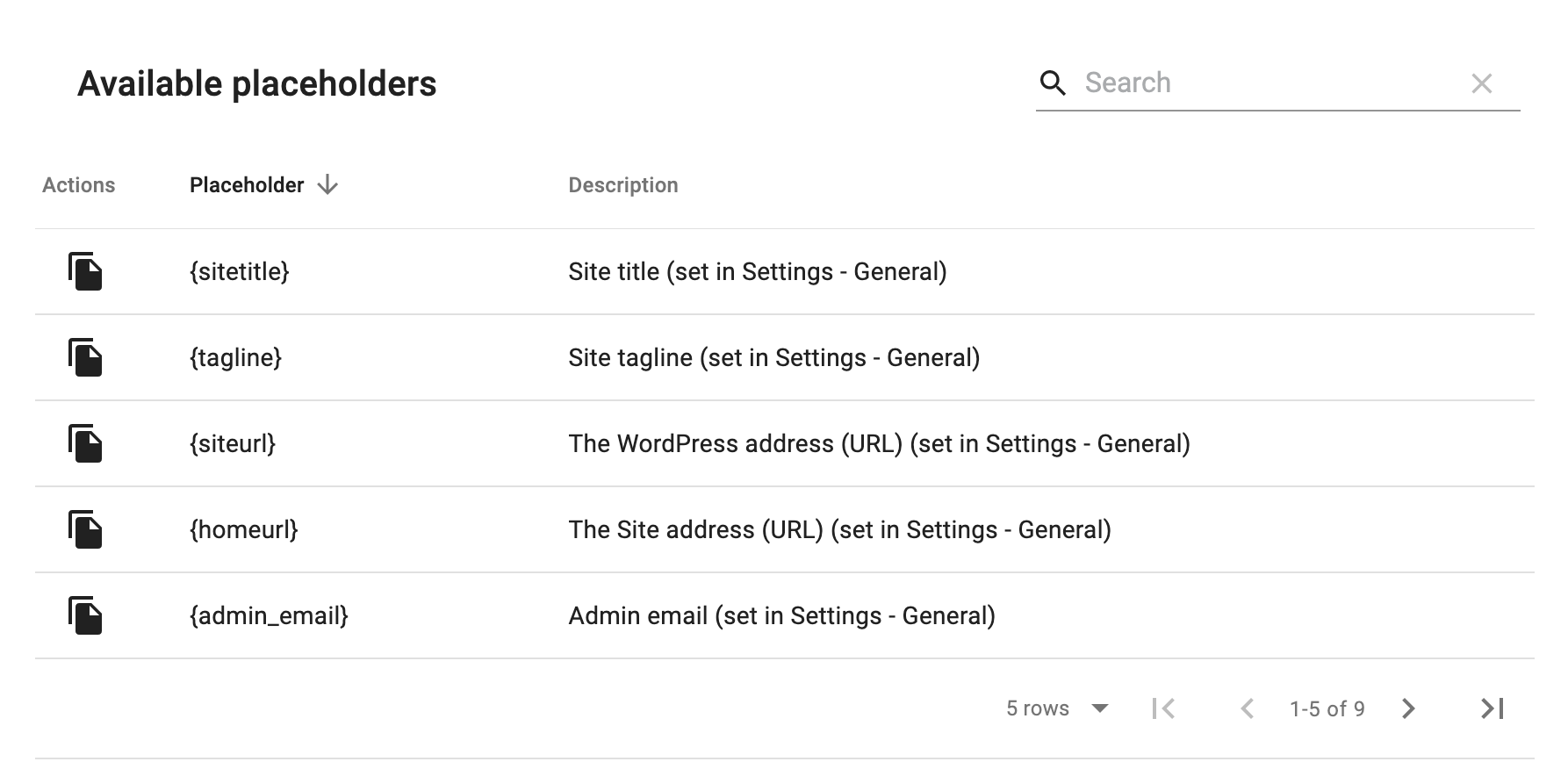
Let’s take the Contact Form template for example, this has the following fields: first-name, last-name, email and message. The complete list of placeholders for these fields is: {first-name}, {last-name}, {email} and {message}.
We hope this helps better explain how you can send the submitted data in the form notifications, if you need any extra help please do not hesitate to get in touch through our contact form.
