With this add-on you will be able to increase the functionality of your payments form with two new fields types and two more payment methods.
This add-on is only available to Kali Forms Pro users.
The two new additions to the payment field types are
-
Multiple products field: this field will allow you to create a list of products, each with their own price, label and display image.
-
Total field: this field will display the total amount that will need to be paid by the submitting user for his submission based on his selected options. The total will include the values from your Single product, Multiple products and Donation fields. The syntax used to display the total is controlled through the {price}, {currency} placeholders.
Stripe integration
You can now start accepting payments for your listed products through Stripe. The configuration for this functionality is as follows:
-
First you will need to retrieve your Stripe public and secret keys. This is done by logging into your Stripe account and navigating to: Developers > API keys. You can switch between test and live API keys using the toggle located on the right side of the screen.

-
With the API keys you will need to access your WordPress admin panel, then navigate to Kali Forms > All forms > select your form > Settings > Stripe settings and add your two keys in the configuration fields. You will also need to map the card holder name and email in the Stripe Customer details section. The rest of the fields are optional.

Wire Transfer
With this payment method you will be able to show a simple message to your submitting users both on the form page and after the submission is made. The two messages are independent and can be configured from the field configuration through the attributes:
-
Info shown before form submission: this message will be displayed on the form page in the location where the Wire trasnfer field is located in the layout.
-
Info shown after form submission: this message will be shown on the thank you page when using the smart tag/placeholder of the Wire trasnfer field. The smart tag/placeholder is composed of the field name contained between curly brackets.
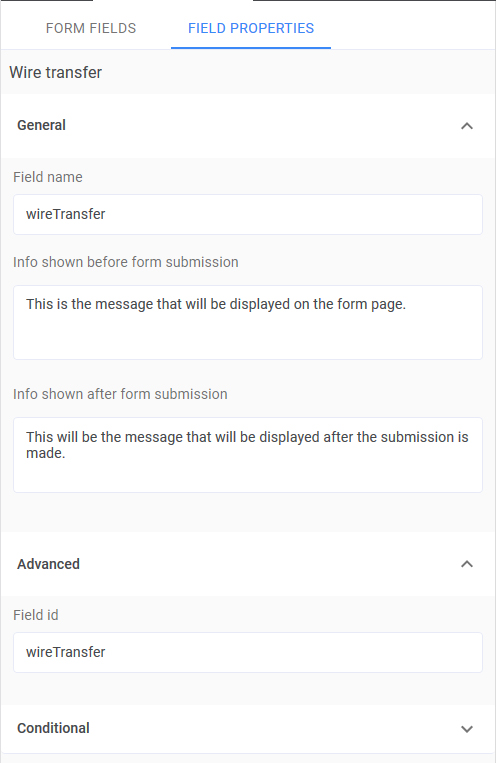
Since you can only use one payment method when making a submission, when adding at least two different payment methods to your form, a pop-up window will ask you if you want to create a conditional logic for selecting how the user will pay for the transaction. Selecting Ok will automatically add a new field to your form that will allow users to select their payment method and the conditional logic will be created for your payment method fields.
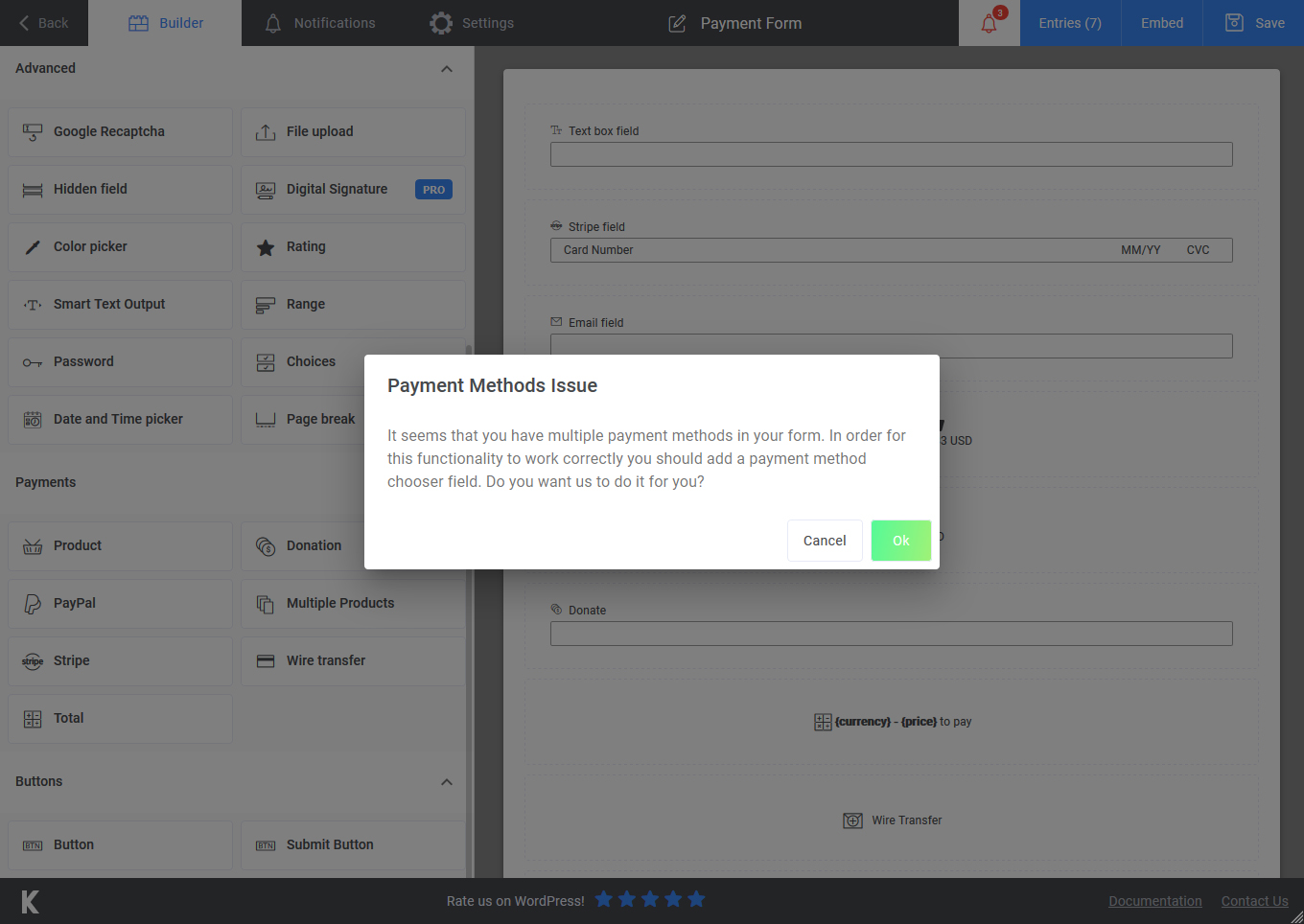
Payments log
Once installed and enabled the add-on will also create a new entry in the Kali Forms admin panel menu: Payments. Here you will be able to see a record of each payment intent made through your forms and their status. These entries have no relation to your form submission and should not be taken as such.

