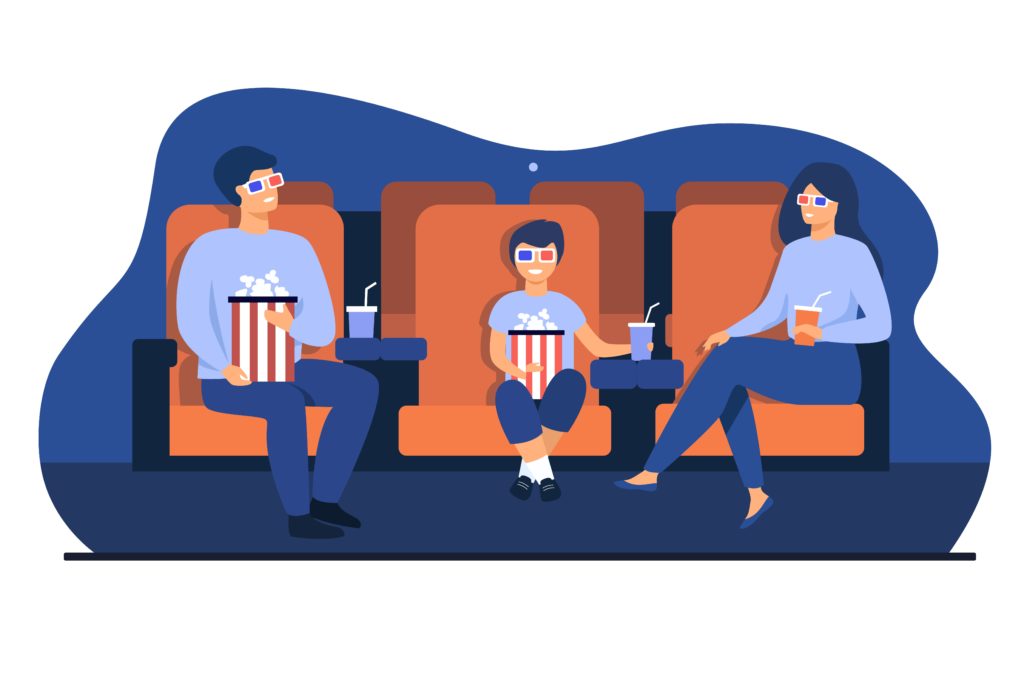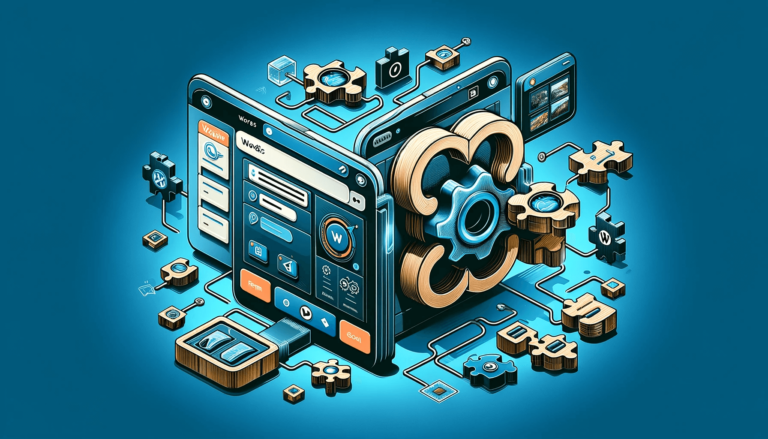If you own a cinema or want to organize a movie event, we’re here to help! We will teach you how to properly create a movie ticket booking form in a few simple steps.
Creating an online movie ticket booking will get you particular information about the participants. This comes in handy if you want to find out what are the participants’ preferences in terms of movies, or what movie brought a higher profit.
In this article, you will learn how to create a movie ticket booking form with the help of our easy-to-use plugin named Kali Forms.
Table of contents
Why should you create an online movie ticket booking form?
Even though we are living some weird times, people are the same. They still want to have fun and hang out with their friends. What better way to do that than to invite them to your amazing outdoor movie night in the park with the well-made online movie ticket booking sign-up form?
- Efficiency – In today’s world, it’s literally unethical to sell tickets at the entrance like in the 90s. Creating an online movie ticket registration form would bring benefits to both you and your clients, as it is not only more efficient but also less time-consuming. Customers won’t have negative feedback of your services, and they won’t have to wait in long lines to hear, “Sorry, we’re out of tickets.”
- Collecting data – Thanks to all the information provided by your customers, you will encourage potential activities like this through the e-mail newsletter. In other words, this is how you create your own community more efficiently.
- Space for improvement – You’ve put on a film event or run a theater, and now you’d like to hear from your clients. You can ask attendees about their experience via email using an online registration form. This will allow you to improve your services. When looking for feedback from your participants, our consumer satisfaction survey can be useful.
How to set up a movie ticket reservation form
This is a simple process that will guide you through all of the steps required to build this online registration form for reserving movie tickets. Not only will it increase your sales, but it will create an amazing image for your brand as well. The only thing you will need is a strong tool to create the movie ticket booking form you have always needed. In other words, if you want to create an amazing reservation form, you have to consider Kali Forms.
How to Install Kali Forms
Firstly, if you want to get access to Kali Forms, you will need a running website. Don’t worry if you don’t have one, follow this step-by-step tutorial on creating a WordPress website. A website will help you with a booking form and keep everyone updated with the next movies that will roll on the screens and future events. It’s not a hard process, and you don’t need any coding skills. Give attention to it, and the results won’t hesitate to appear.
Once you built the site, go to WordPress dashboard > Plugins > Add New.
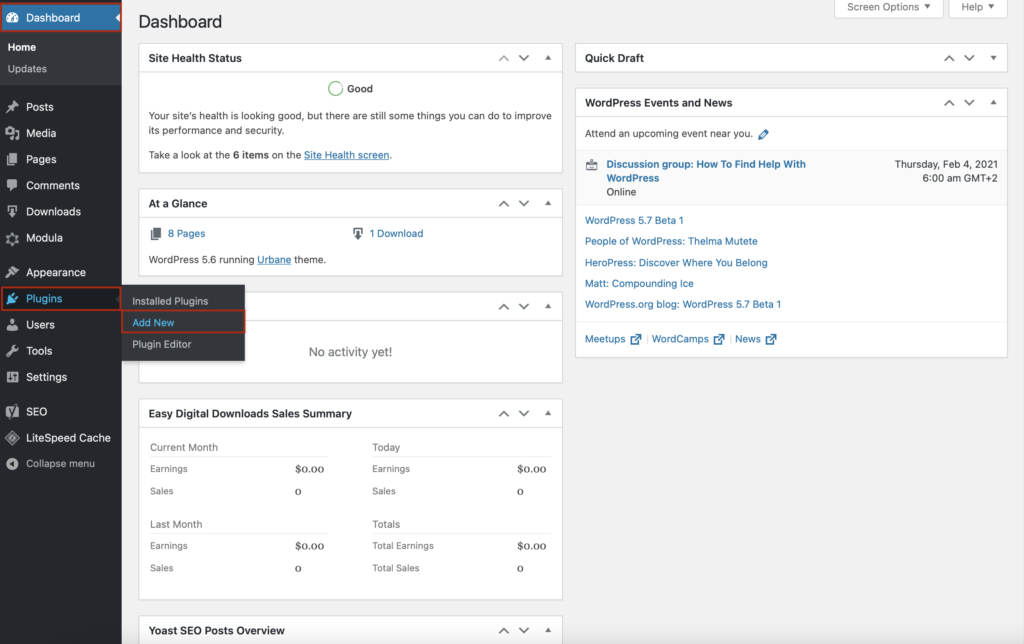
You’ll be led to a page that lists all of the WordPress plugins that are currently available. Type Kali Forms in the search bar, and click Install when you find it.
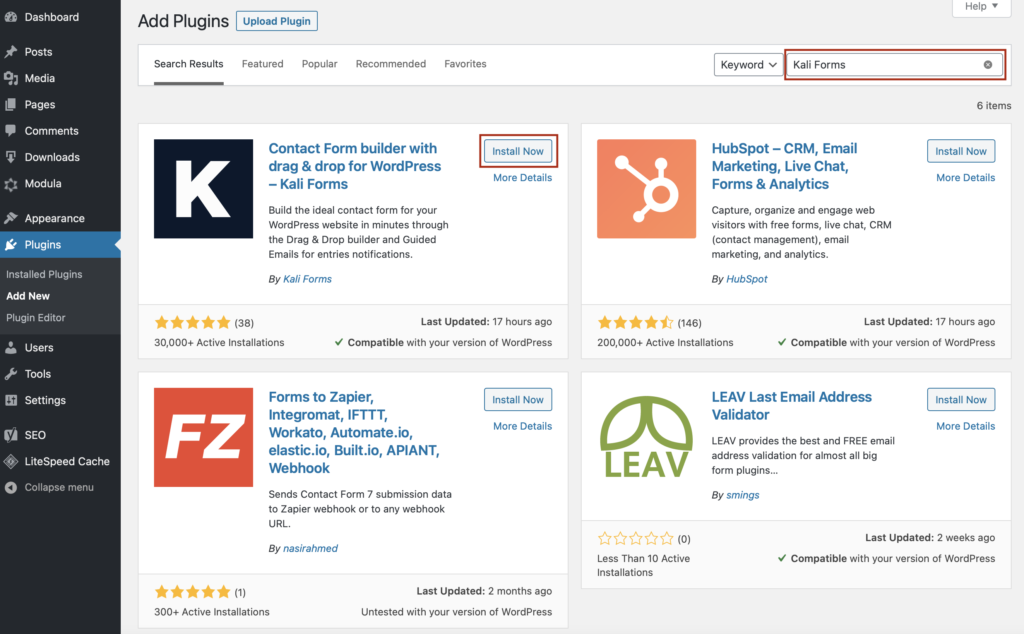
After installing the plugin, click on Activate.
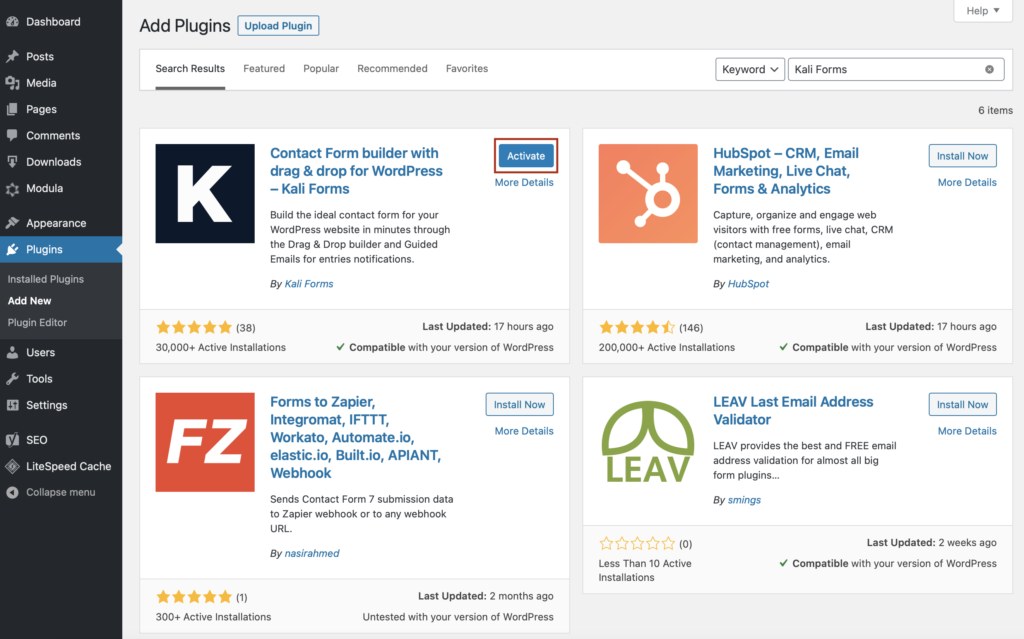
The plugin will appear in your WordPress menu.
Create a new form
From now on, anytime you want to create a new form, go to your WordPress menu > Kali Forms > Add new.
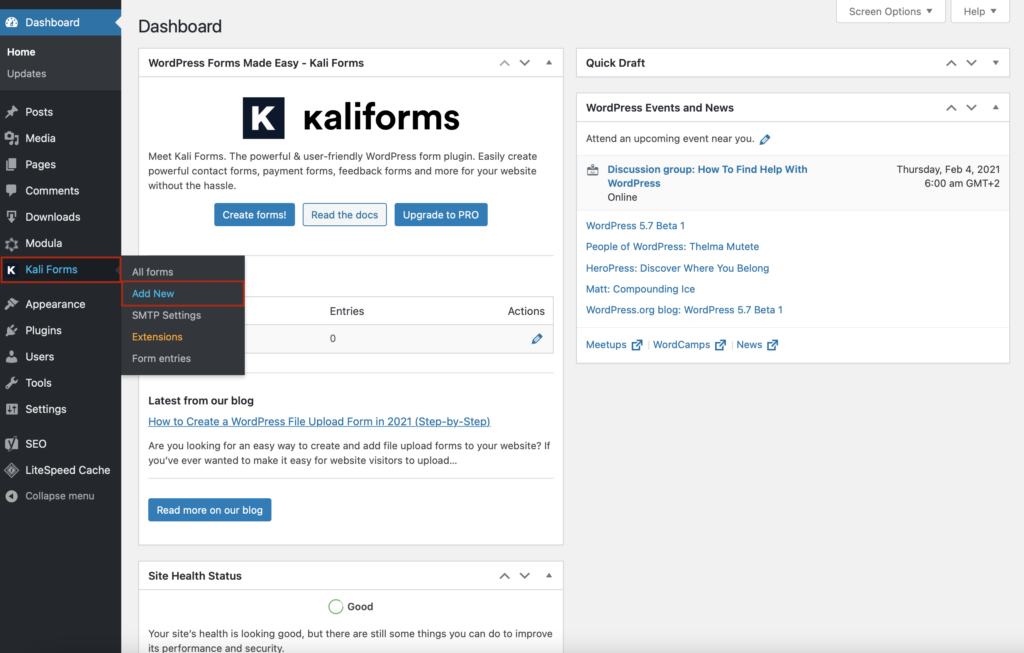
You’ll be redirected to a page with ready-to-use templates. Since there isn’t a model for a movie ticket booking form, we’ll make one from scratch and see how the plugin works. Let’s get started by clicking on Create new.
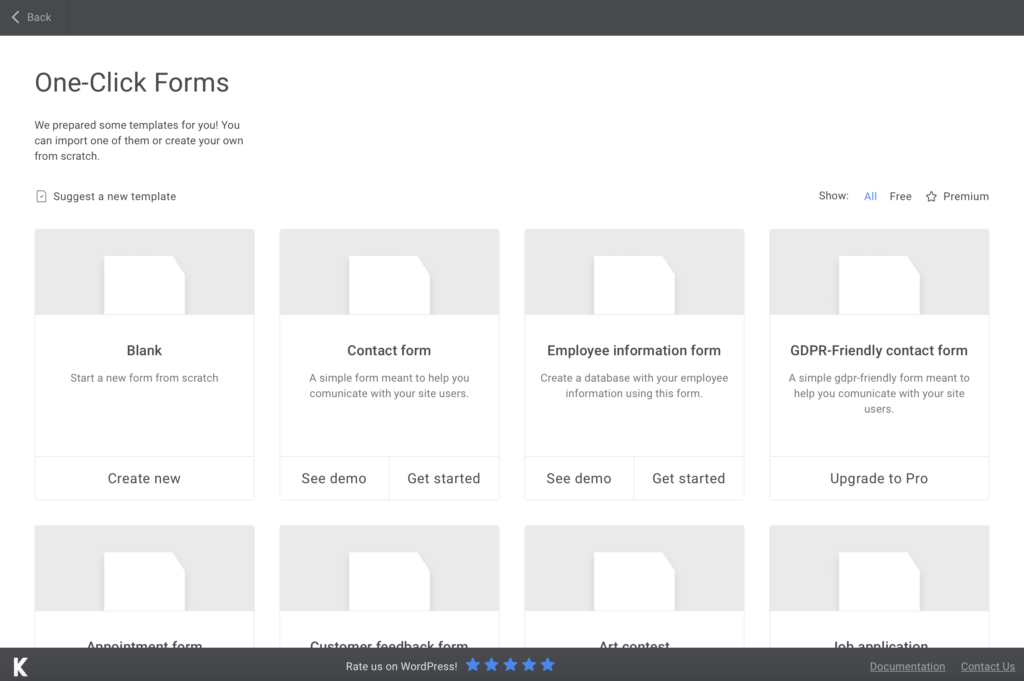
To begin with, you should start with the name of your form to let your attendees know what they will be enrolling in.
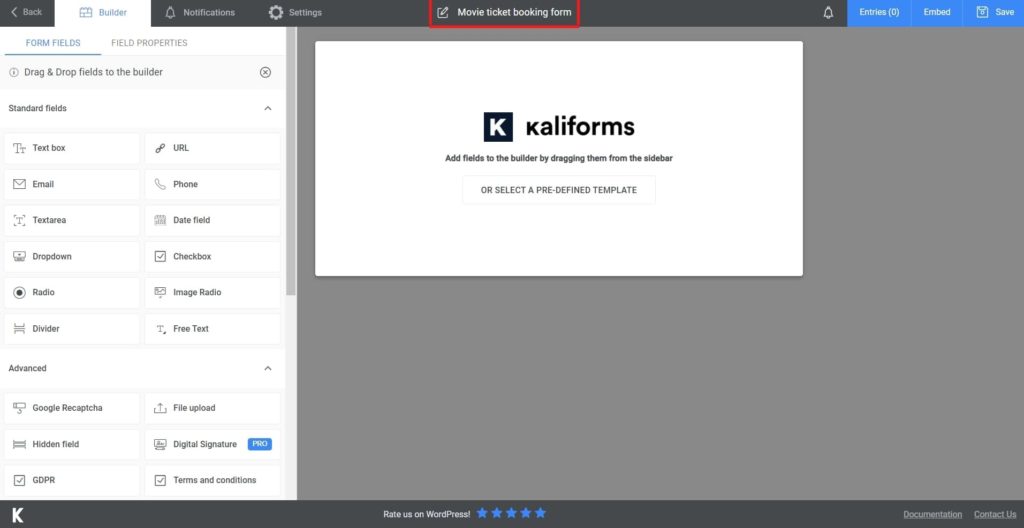
Adding Form Fields
You should know that all of these fields are customizable. You can find all Kali Forms fields in the menu located on the left. Drag and drop one of these fields into the form, then click on it to customize it. Instead of a menu, you’ll find some customization tools that allow you to design the fields as you like.
For the first section of this movie ticket booking form, I added a Dropdown field with the Movie Title, two Text box fields for Row and Seat Number, a Date field, and another Dropdown for the available hours. Moreover, I made all the fields required to fill by clicking on the Required option. After that, I added a Divider to separate this section from the following one.
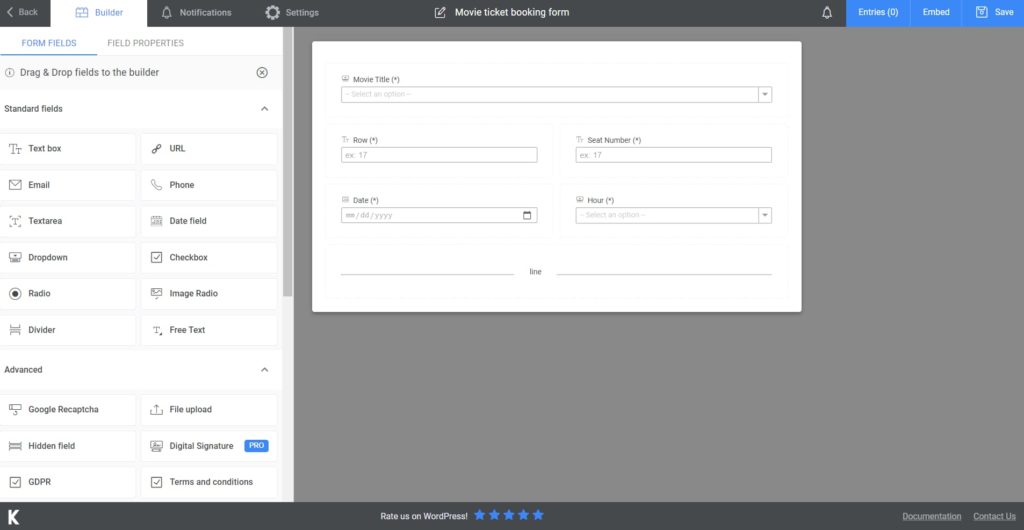
To add the movie titles in the Dropdown field, click on the field. It will appear a menu with all the options for that specific field. Scroll down to Options and click on Add choices. You can add as many movies as you consider.
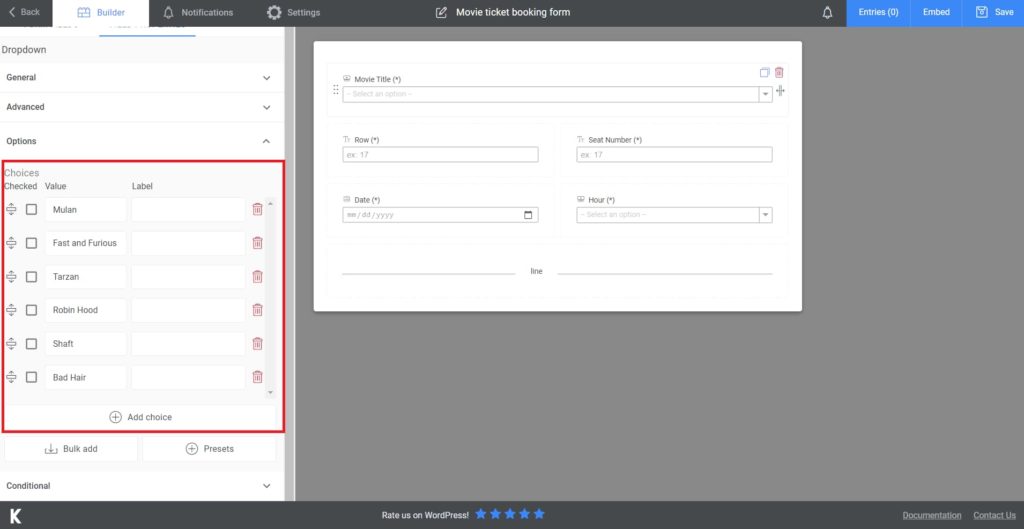
For the second section, I added two Text box fields for the attendee’s full name and the address, followed by an Email field and a Phone field. Again, all the fields are required to be filled. Last but not least, I added a Divider to separate this section from the next one.
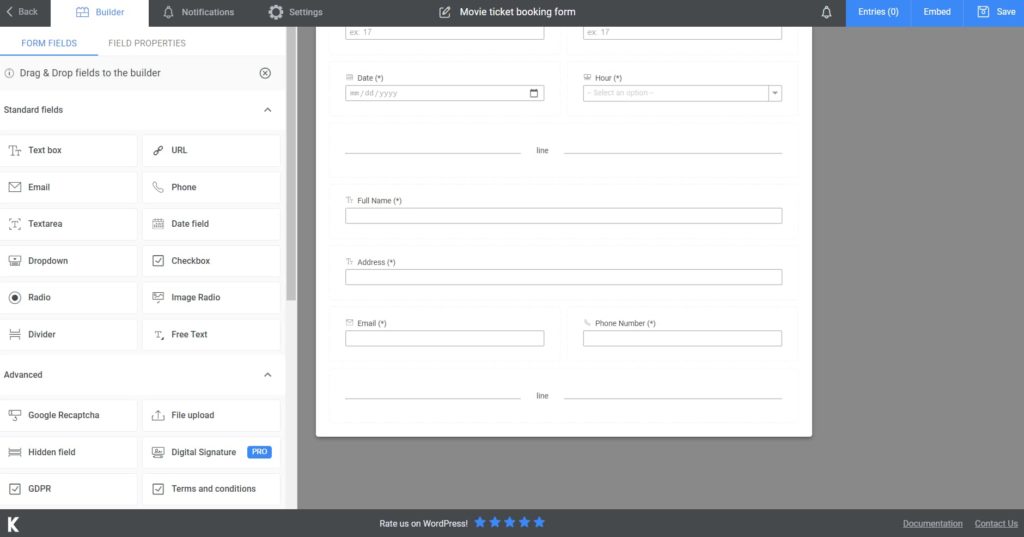
For the third section, I added a Dropdown field. To see all of the options, click on it. Please name the field, give it a caption, and make it required to fill. You can add as many options as you want to the Options menu.
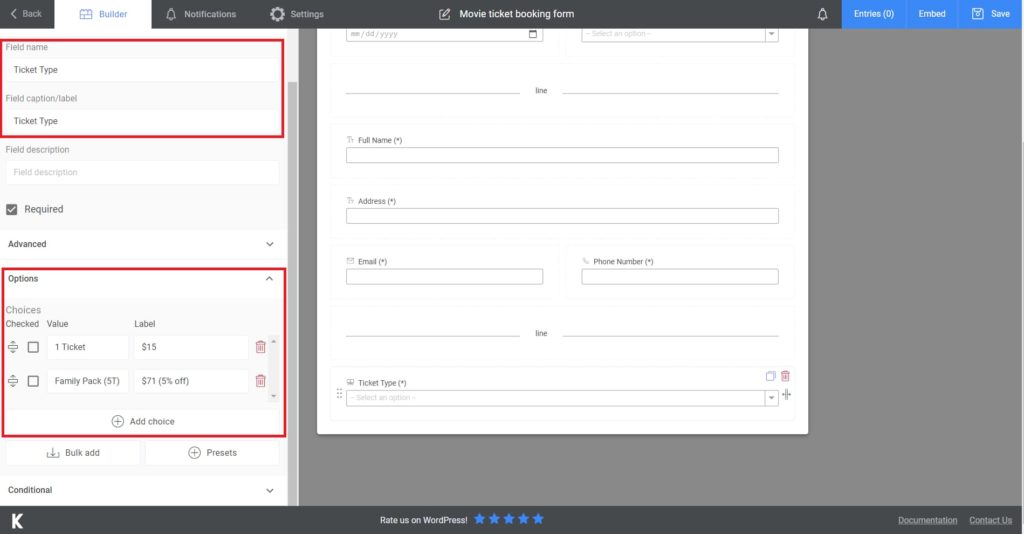
We will add another Dropdown for the Number of Tickets after we’ve added the Ticket Type. Click it again to see all of the options, and then assign it a Field name and a Field caption. Depending on your preferences, you can add more or fewer choices.
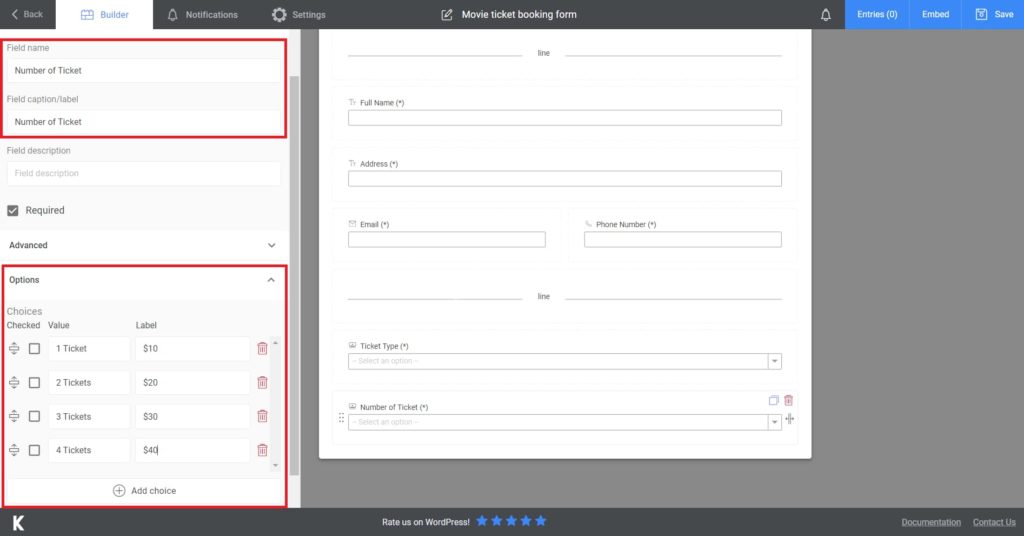
Now that we added the number of tickets, a Total is required. We’ll use the Donation field to enable this field. Give it a field name and a caption once again. After that, follow the steps outlined below. Go to Settings > Calculator and enter the equation in the dark frame.
As you can see, adding a name to your field is necessary in order to calculate the two fields by their names.
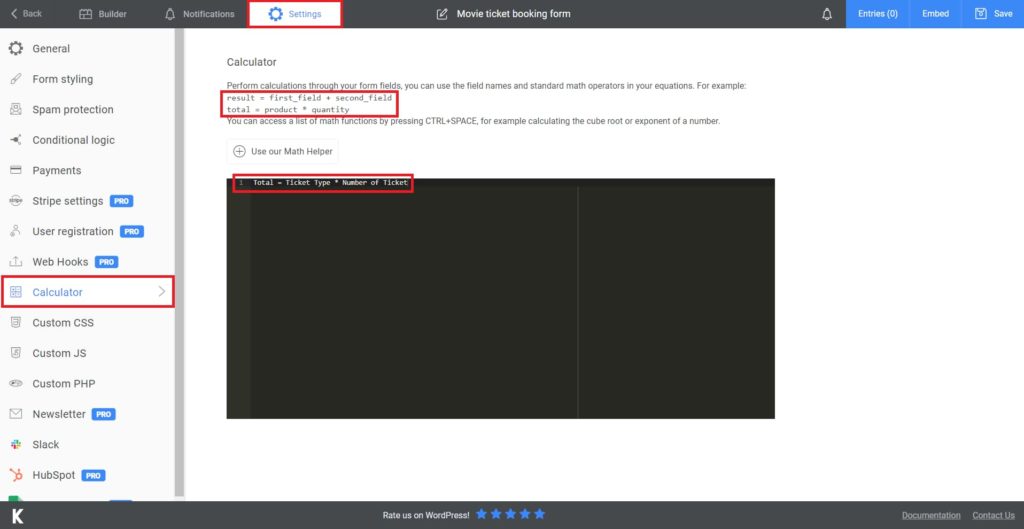
You can add more payments: PayPal, a credit card, or a wire transfer, among other options. I consider including all of them so that all of the buyers can purchase tickets to their favorite movie. If the movie event is for a charity, a Donation field will work. Finally, have a Submit button with the phrase “Get your tickets!”
Additional features
So, this is how you make a movie ticket reservation form. You can send an email to your customers to inform them that their order has been successfully received. To do so, go to Notifications and follow the instructions presented there step by step. If you choose the premium version, you can also submit an SMS confirmation. It’s all up to you!
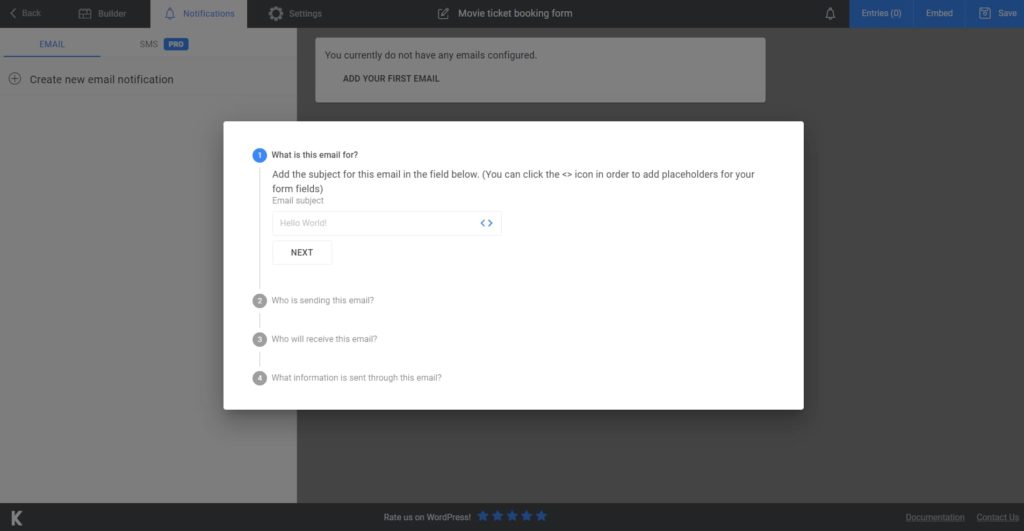
Further on, go to Settings if you want to take advantage of all of Kali’s functionalities. Other customization options include selecting the movie ticket booking form style and displaying a “thank you for your order” note. You can also add your form to Slack, HubSpot and submit newsletters if you upgrade to the premium version.
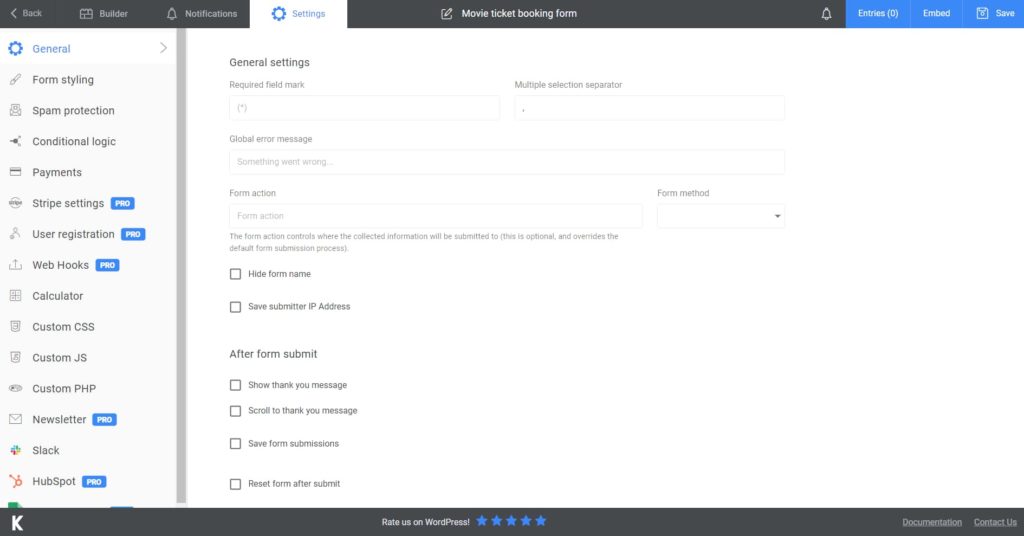
Add the movie ticket booking form to your website
Simply press Save once you’ve finished building and customizing your form. Kali Forms will create a shortcode that you can copy and paste into your website.
If you value your information and wish to keep it confidential, export it to CSV or Excel and save it securely. It’s as easy as that!
Final thoughts
In conclusion, creating your movie ticket reservation form can seem daunting at first, but it is actually effortless. Kali Forms makes it easier, and I’m confident you’ll have a fantastic event.
So, learn about all of the features and editing options available so you can build the most authentic online form possible.