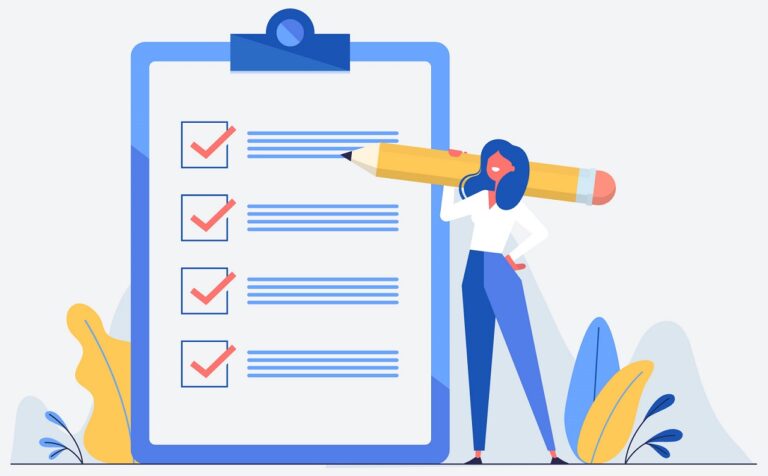The world of website creation is constantly evolving, and the integration of powerful plugins can bring unprecedented functionality to your site. Kali Forms, known for its user-friendly form building capabilities, has now teamed up with WP Modula, a dynamic gallery plugin, to offer a groundbreaking integration. This collaboration allows users to effortlessly create forms with file upload fields that automatically convert into beautiful galleries or populate existing ones.
This integration is a game-changer for WordPress users. At its core, it allows you to create a form in Kali Forms that includes file upload fields. These uploaded files can then be automatically converted into a gallery using WP Modula, or they can be used to add to an existing gallery. This seamless process not only saves time but also enhances the functionality of your website.
Benefits of the Integration
- Ease of Use: Creating galleries from form uploads is now a hassle-free process.
- Enhanced User Engagement: Allows visitors to contribute content directly, fostering a sense of community.
- Customization Options: Tailor the look and feel of your galleries to match your site’s aesthetic.
Use Case Scenarios
- Community Galleries: Imagine a local photography club using your site to upload and showcase their work, creating a vibrant community gallery.
- Event Photography: Easily collect and display photos from events like weddings or conferences.
- Art Submissions: Art websites can streamline the submission and display process for artists.
Real-world Example
Consider the story of a local art school, “Creative Minds Academy.” They decided to showcase their students’ artwork online using the Kali Forms and WP Modula integration. By creating a simple form for art submissions, students uploaded their paintings and sculptures directly to the website. These submissions were then automatically displayed in a beautifully curated gallery on their site.
Benefits Realized:
- Increased Engagement: The online exhibit attracted more visitors to the academy’s website, significantly increasing their digital footprint.
- Ease of Management: Teachers found it remarkably easy to manage submissions and update the gallery, saving valuable time.
- Student Pride: Students felt a sense of pride and accomplishment seeing their work displayed professionally online.
Additional Use Cases
- Customer Testimonials: Businesses can use this integration for customers to upload their experiences or product photos, creating a dynamic testimonial gallery.
- Recipe Sharing Platforms: Food bloggers or culinary sites can invite readers to share their cooking photos, fostering a vibrant community of food enthusiasts.
Technical Tips for Optimization
- Customization and Styling: Use WP Modula’s extensive customization options to match the gallery’s look with your site’s aesthetics. Experiment with different layouts and lightbox styles.
- Maximizing Upload Efficiency: Set appropriate file size limits and formats in Kali Forms to ensure smooth and efficient uploads.
- SEO Optimization: Use descriptive titles and alt texts for images uploaded through Kali Forms to enhance SEO (you can even use imageseo plugin to automate this process).
The Kali Forms and WP Modula integration is not just about adding functionality; it’s about creating experiences and building communities. From art schools to business websites, this tool can be adapted to a wide range of uses, each adding significant value to your site’s engagement and user experience. Embrace this integration and watch your website transform into a dynamic and interactive space!