To start collecting form entries in your database you will first need to enable the Save form submissions option available in the General form configuration area.
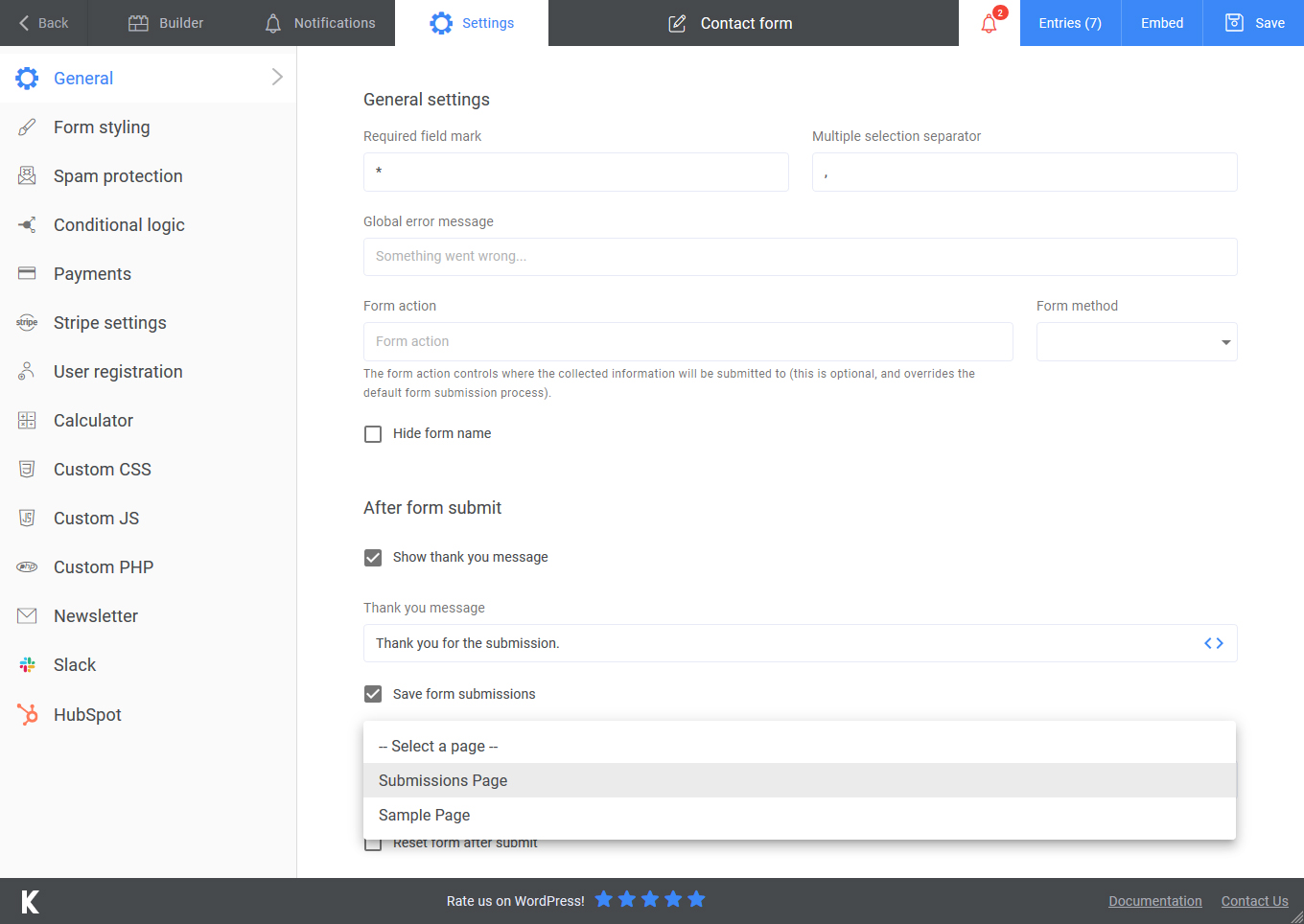
The entries listing can be accessed in two ways:
- 1. Through the Form entries sub-menu item that will become available after installing the add-on in the general plugin menu.
- 2. Through the See entries link that will become available in the All forms listing section after installing the add-on.
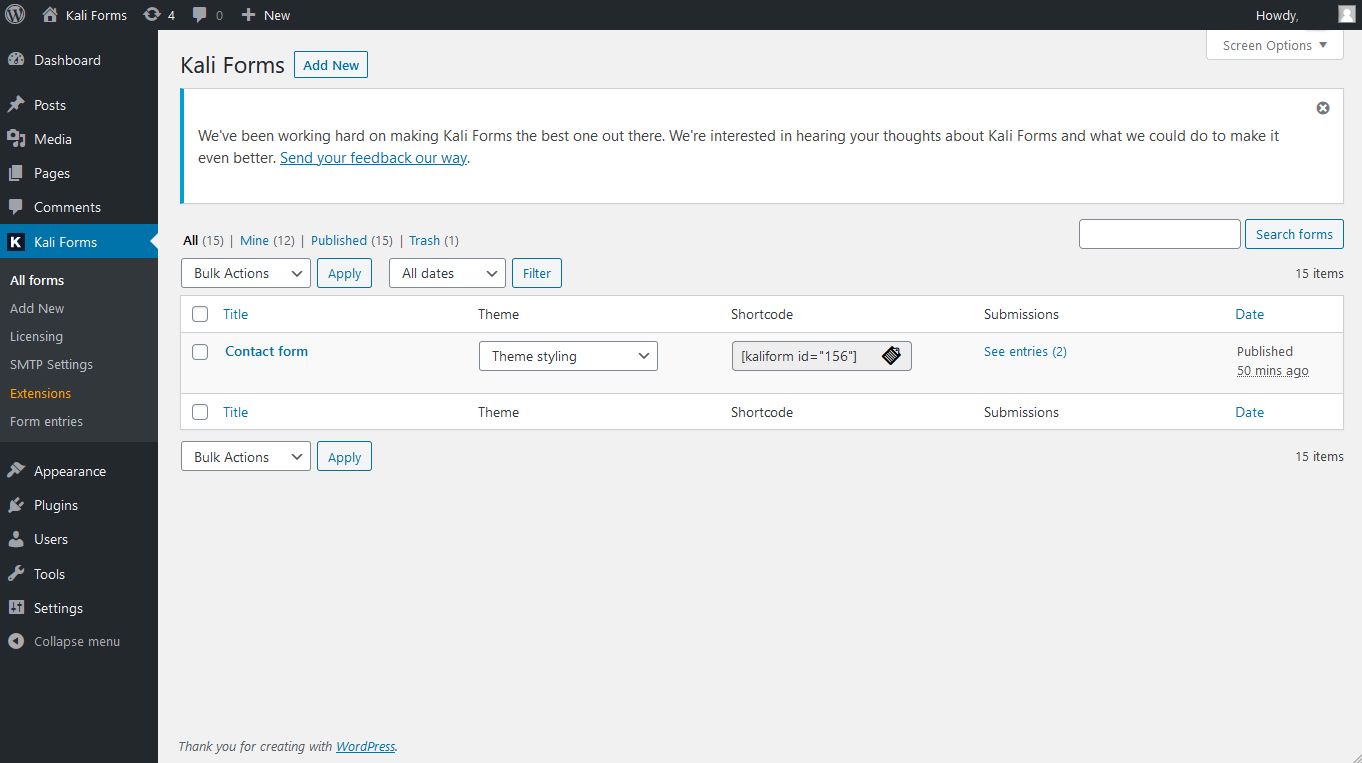
For each submission you can perform one of the following actions:
- retrieve the submission link – this will copy the URL of the submission to your clipboard.
- resend the form emails.
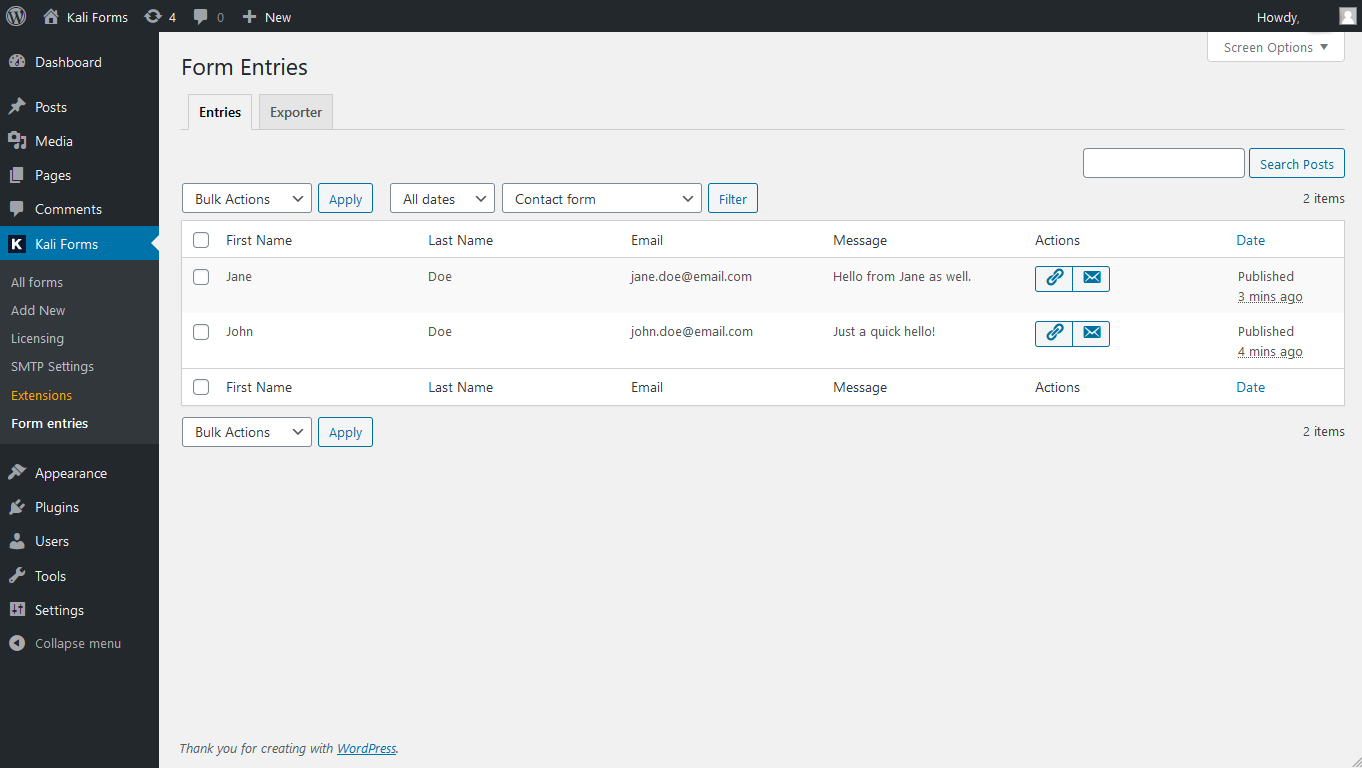
You can also view a submission in the front-end of your WordPress site, the steps required for this are:
- 1. Create a new page.
- 2. In the page add the following placeholder:
[ kaliform-submission ]
This will be used to generate the URL of the submission.
- 3. Next in the form configuration, select the page that contains the above placeholder in the Entries view page field.
- 4. Now head to Kali Forms > All forms > See entries, copy the submission link from the Actions column for one submission and use this in your browser address bar.
