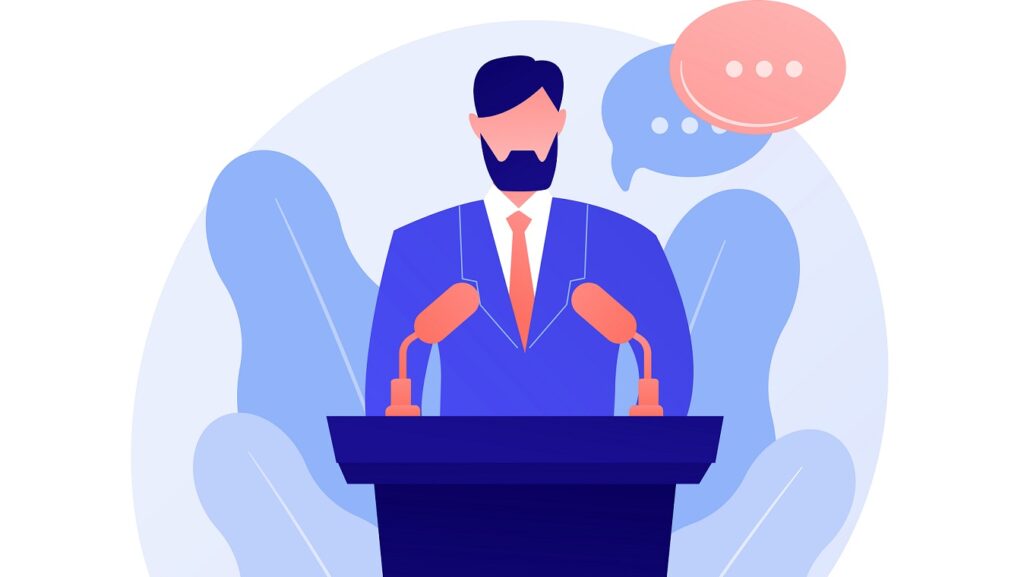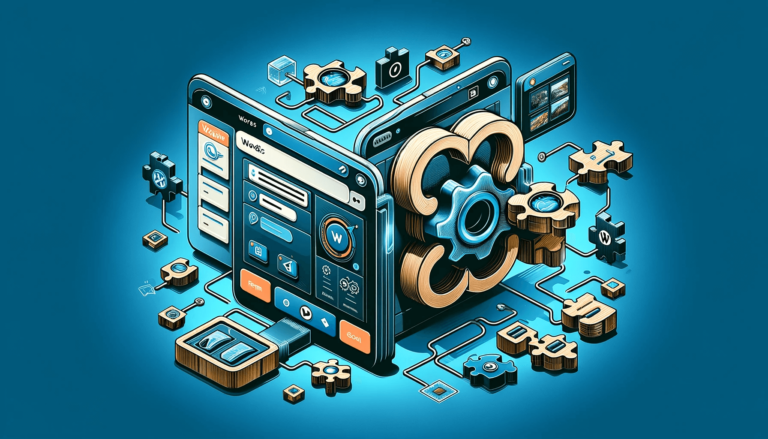Organizing a great seminar is always more straightforward with a helpful checklist and a seminar event registration form. Use these steps to discover how to put up a webinar or organize a seminar to ensure nothing falls between the cracks. To decrease stress and ensure that you don’t overlook anything, use this checklist at any time during the planning process.
Table of contents
What is a seminar?
A seminar is a gathering of people who get together to discuss a specific topic. Typically, these meetings are participatory events in which attendees engage in conversations regarding the predetermined subject. One or two speakers generally head or lead the sessions.
The seminar might serve several goals or only one. For example, a seminar may be used for educational purposes, such as a lecture. Participants engage in a conversation on an academic subject to obtain a greater understanding of the topic. People may conduct other types of educational seminars to teach attendees specific skills or information.
Seminars are often just a method for business people and other like-minded people to network and meet other people who share their interests. Attendees of such seminars have the opportunity to develop potentially valuable contacts that will help them advance in their jobs or interests.
If you’re not sure where to begin to guarantee that everyone at your seminar has a good time, try these simple measures as well as guide on how to create a seminar event registration form with Kali Forms.
Planning a seminar
The first stage in preparing a good seminar is to figure out what the seminar’s goal will be. Consider the seminar’s intended audience and what they stand to gain by participating. Determine what will be on the agenda for your session. Set a seminar financial plan for it. Don’t get too sidetracked with the venue or other potentially costly factors. After that, don’t forget about the seminar registration form.
1. Be aware of your objectives
A crucial initial step is to define the seminar’s objectives. You must be able to respond to the question, “Why are we doing this seminar?” clearly and concisely. After you’ve answered this question, you should have a good idea of what you’re hoping to get out of the event. You will create a clear action plan based on these factors.
By defining the event’s aims ahead of time, you’ll be able to determine precisely what sort of seminar to host and thus succeed in organizing it. Some seminars, for example, would focus on team-building, while others will be used to educate new recruits or celebrate increased income, among other things.

2. Determine who will be in attendance
When planning an event like this, you need to think about a variety of stakeholders. To begin, you’ll need to figure out what you’re going at. This is a crucial phase in the event planning process. Everyone who is immediately touched and bothered by the seminar’s primary subject is your main focus.
However, when we talk about participants in this situation, we don’t only mean people who attended the seminar; we also include the lecturers. It’s time to locate the people who will share the information you’ve selected the material to send and who will convey it.
You can also gather data about your participants through your seminar event registration form. You can have custom fields that are for your target audience.
3. Make budget projections
Now that the content of your event has been determined, it’s time to choose the resources. This is where the budget projections come into play. The budget is created using the information from the preceding two phases and different budgetary restrictions.
After prioritizing your goals, you’ll need to evaluate the resources you’ll need to attain them. Each one will necessitate monetary resources. As a result, it will be required to guarantee that the anticipated expenditures do not exceed the revenues available. Last but not least, when it comes to budgeting, always leave room for unanticipated costs.
4. Choose a suitable date
It’s time to choose the perfect day for your seminar. The various date choices have to be carefully considered.
You’ll need to pick a date when most of the participants are free. Avoid times when your target group is likely to be on vacation, such as holidays, bank holidays, and national holidays. It’s also a good idea to ask participants whether they’re available before selecting a firm date.
5. Look for an appropriate location
You should choose the location of an event depending on several factors. The first is the issue of capacity. The amount of people the room can hold while being airy and not too crowded is referred to as capacity. The seminar booking form can help you establish the capacity.
The location is the second criteria to examine. Even if you want to be unique, choosing the most remote site in the city for a seminar for your business is not required, especially when the attendees pay for their transportation.
It should also be simple to go to the seminar without seeking hours, roaming from one level to the next or from one building to the next. Once you’ve chosen a location that appears acceptable, you should visit it. A few photographs or brochures will not accurately depict the status of the venues at the time. It is preferable to be careful. A seminar attendance form will be beneficial in this case.

6. Use a seminar event registration form
You may reduce your workload by using a seminar event registration form. It will enable you to handle seminar registrations and even sell merchandise online.
The significance of such a solution is critical to the success of your seminar’s planning. As a result, you must ensure that the online registration system you select is simple to use, quick to implement, and offers a variety of features to assist you in managing your registrations.
This is a perfect task for Kali Forms and all of the features we have to offer.
How to set up a seminar event registration form with Kali Forms
It’s easy to make a seminar event registration form. You’ll need the assistance of a reliable tool to create this operation go more smoothly. Use Kali Forms, the most user-friendly and most straightforward form builder on the market. Please take a look at the content below to see how to install and set it up.
1. Installing Kali Forms
We’ll just assume you already have a WordPress website up and running. If not, you may use this guide to learn how to build a WordPress website from the ground up.
To install Kali Forms:
- Go to Plugins > Add New in your WordPress Dashboard. You’ll be able to examine all of the WordPress plugins that are accessible.
- Search for Kali Forms in the search bar.
- Click Install Now after you’ve found it.
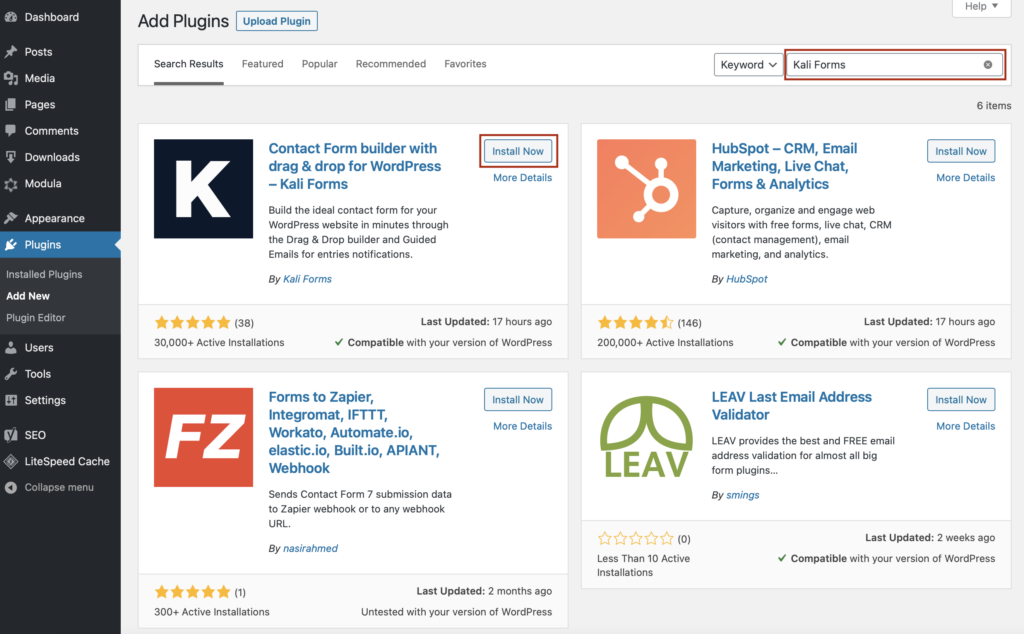
After the installation is complete, click Activate.
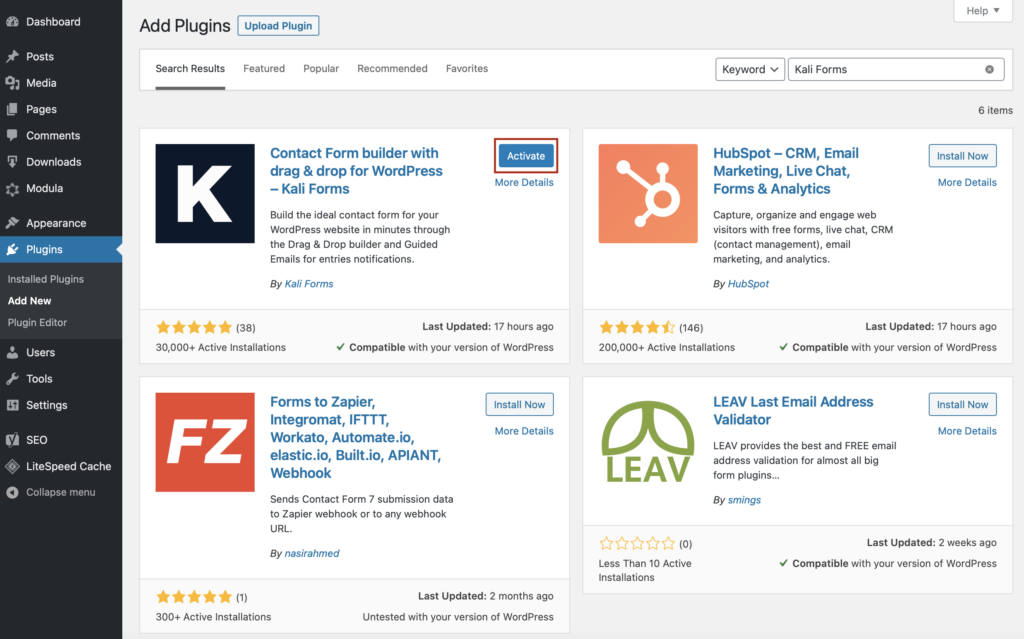
The plugin is now available in your WordPress menu.
2. Creating a seminar event registration form
If you already have Kali Forms installed and enabled, go to your WordPress Menu to create a new form or questionnaire. Select Kali Forms > Add new from the drop-down menu.
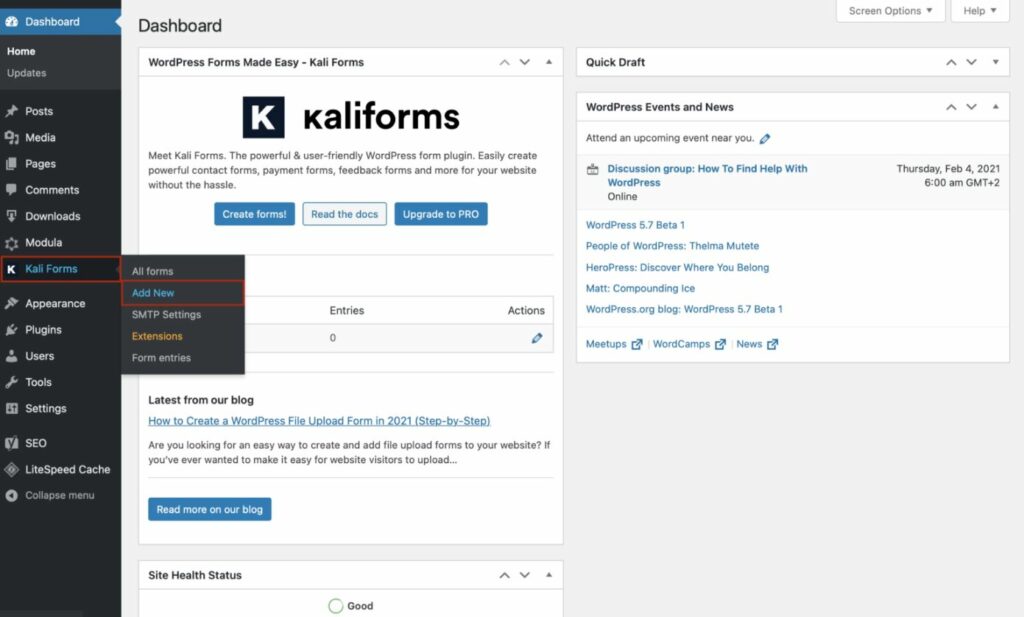
You’ll be sent to a webpage that contains pre-made templates. Because there isn’t a convention registration form template, we’ll create one from scratch to see how the plugin works. Let’s get started by going to the drop-down menu and selecting Create New.
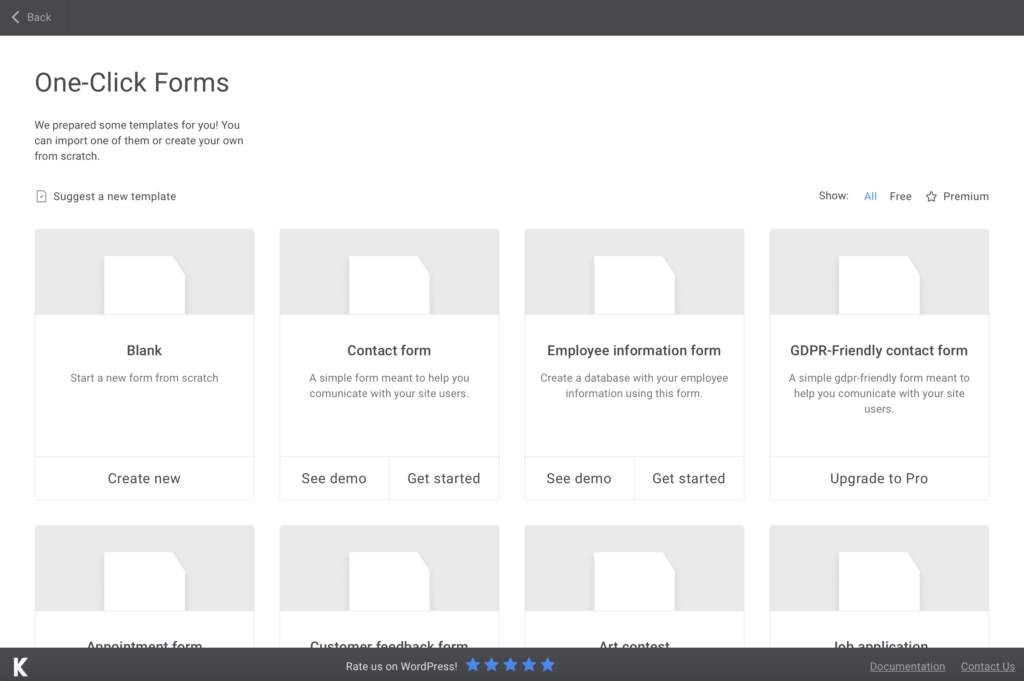
To start, name your form so that people will understand what they are going to sign up for. We have a seminar event registration form in this situation.
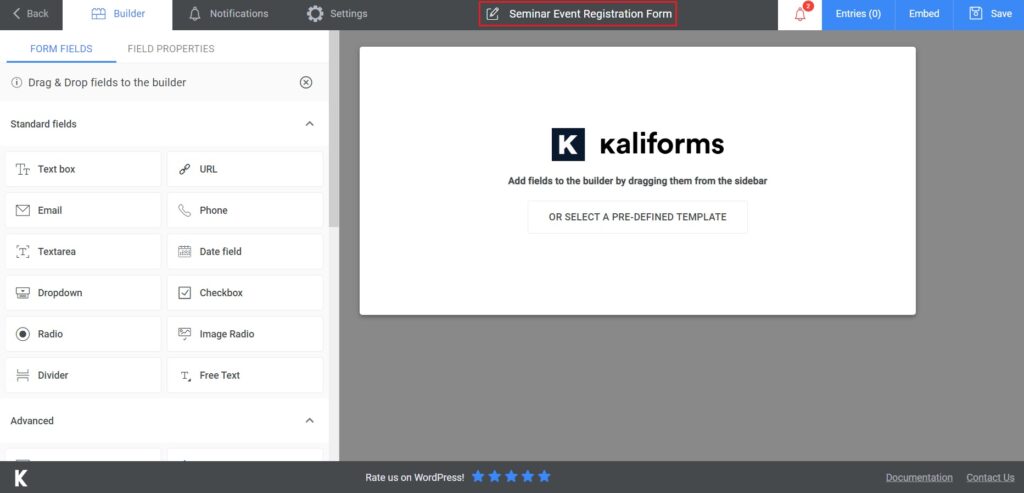
3. Add the fields
The fields in Kali Forms are entirely configurable and may be found in the left menu. Drag and drop the entries into the form, then double-click each one to start editing it. You’ll find several customization options that allow you to change the fields in whatever way you like. You may add descriptions, placeholders, and names to the fields and make them mandatory to fill up.
Begin by adding a few TextBoxes to our seminar event registration form, each with crucial fundamental information. This information might include a person’s first and last name, email address, phone number, job title, or company. It all depends on the seminar’s objective.
We’ll only make a sample seminar registration form with the above-mentioned fields. Anything else it’s up to you if you want to add or not. This works when you are creating a small business seminar registration form or even a nonprofit seminar registration form.
Add a Submit button at the end of the form to complete it.
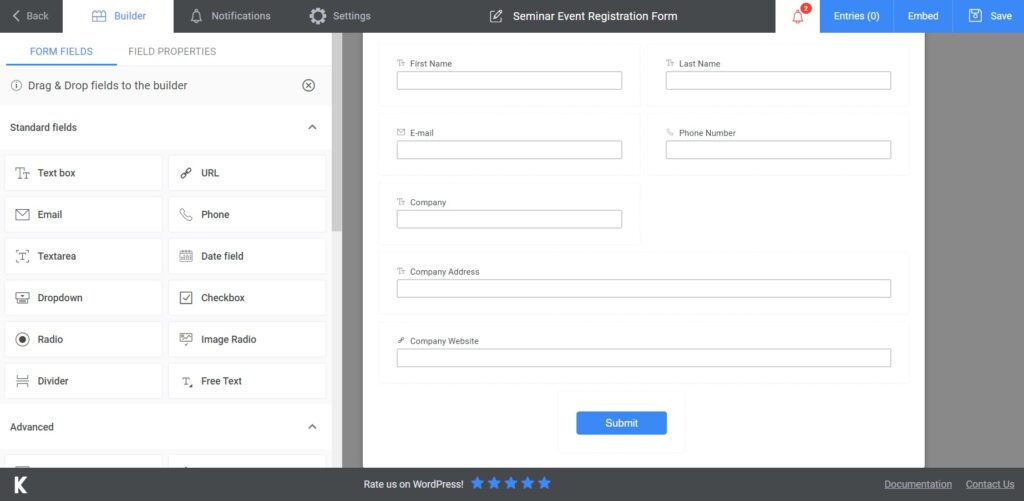
You may contact your participants to notify them that their responses were registered by going to Notifications and completing the processes there step by step. If you choose the premium version, you may also send a confirmation SMS. It’s all up to you.
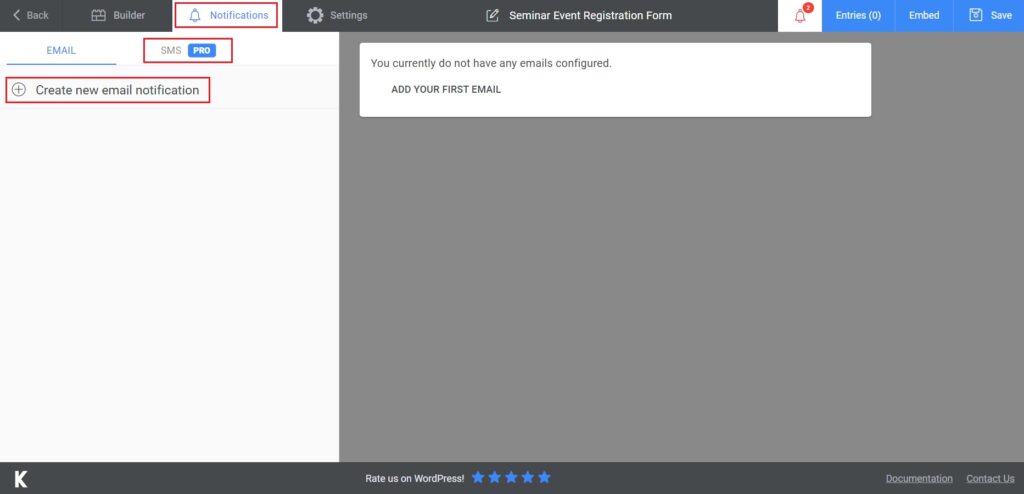
In addition, select Settings if you want to access all of Kali’s capabilities. When you choose a form style, you’ll be able to view more personalization options. You can also link your form with Slack, HubSpot and send emails if you subscribe to the premium edition.
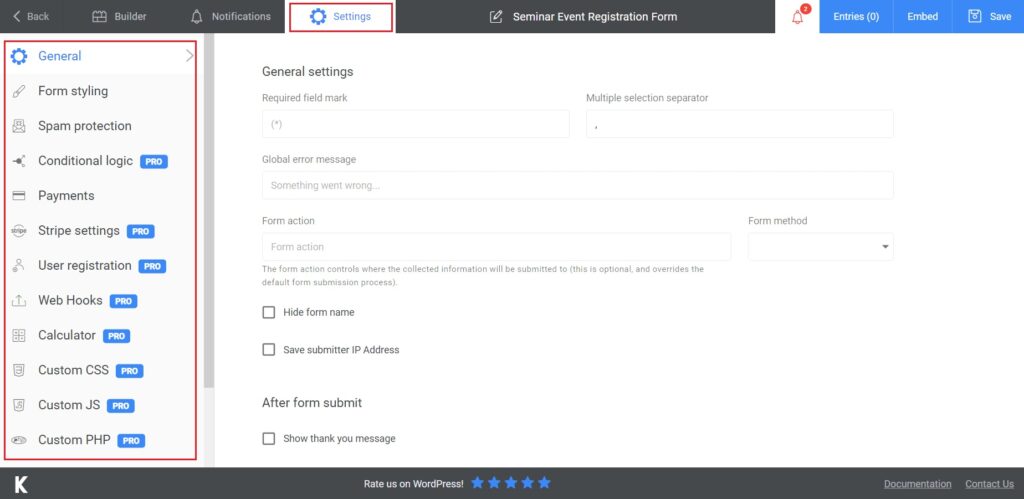
4. Add the seminar event registration form to your website
To add the pre-sale questionnaire form, you can either update an existing post/page or create a new one. After you’ve finished filling out your form, click Save. All you have to do now is copy and paste the shortcode onto a website or post after you’ve created it.
If you need to export your data for security or other reasons, you may use Excel or CSV.
Conclusion
You’ll be all set to prepare a successful seminar if you follow the practical suggestions in this post. As your event approaches, follow this checklist to ensure that everything in your seminar plan is in order so you can relax. Create the perfect seminar event registration form with Kali Forms.