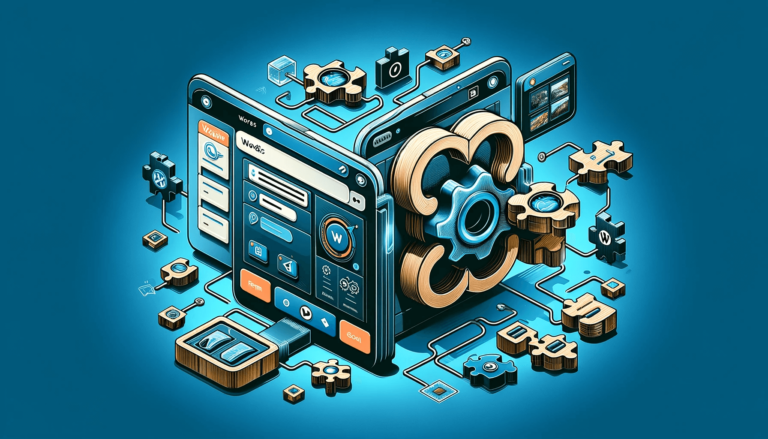Do you want to make this cookie season the best one yet?
If you’re running an organization that deals with this kind of activity, you’re in the right place. We’re going to simplify your life a lot. But let’s start with the basics. First of all, make sure that the mindset of these kids is focused on the right thing. How can you do that? Teach them to stay positive, have fun with everything they do, and how to spend their hard-earned cookie cash.
In this tutorial, we’re going to teach you how to create a girl scout cookie order form that will make your selling process more efficient. Without further ado, let’s dive right in!
| Why should you use an online girl scout cookie order form? |
| How to create a girl scout cookie order form |
| Adding the girl scout cookie order form to your website |
| Summary |
Why should you use an online girl scout cookie order form?
There are a lot of benefits of digitalizing this process for you and your customers. Happy customers will make your organization grow and sell more cookies, am I right? Let’s see why it’s so important to shift this process to the online environment.
Save time
This is a benefit for both sides. Your customers will have it easier by filling in the online girl scout cookie order form, than by calling you and giving you the information. It will save time for you as well. Instead of filling in the order form and staying with your customers on the phone, you can direct your every towards other activities. Things are changing, so keep up with them!
Less paper
Yes, paper is a problem! You will save a lot of trees by moving this process online. And we all know how important it is for a Girl Scout to take care of nature and the ecosystem. It’s less likely that you will get lost under a stack of paper. It will be much easier to find the forms on your computer than searching for them in a heap of documents.
Collect data
When it comes to online forms, you will have to keep track of everything. Every completed form has to be stocked somewhere safe and easy to find. And you won’t have to worry about losing any details. Everything will be safe and secured in one place. Prepare the girls, and don’t bother with forms too much.
How to create a girl scout cookie order form
Without too much hassle, you will see that creating an order form is one of the simplest things you’ll ever have to do – thanks to Kali Forms, the most user-friendly, responsive plugin. Just follow these steps to the end of this tutorial and see what you need for this kind of form.
Step 1: Install Kali Forms plugin
To install the Kali Forms plugin, you need a running website. Well, if you don’t, don’t worry. It’s not as difficult as it may seem. You can follow this tutorial on how to create a WordPress website and you’ll get it over with sooner than you’d think. Building a website will bring you a lot of benefits – you can promote your organization and show the world how diligent the girl scouts are. Next, you will have to go to your WordPress dashboard and find the Plugin section. Click on Add new and type Kali Forms in the search bar that’s shown in the upper right corner. Once you find the plugin, Install it.
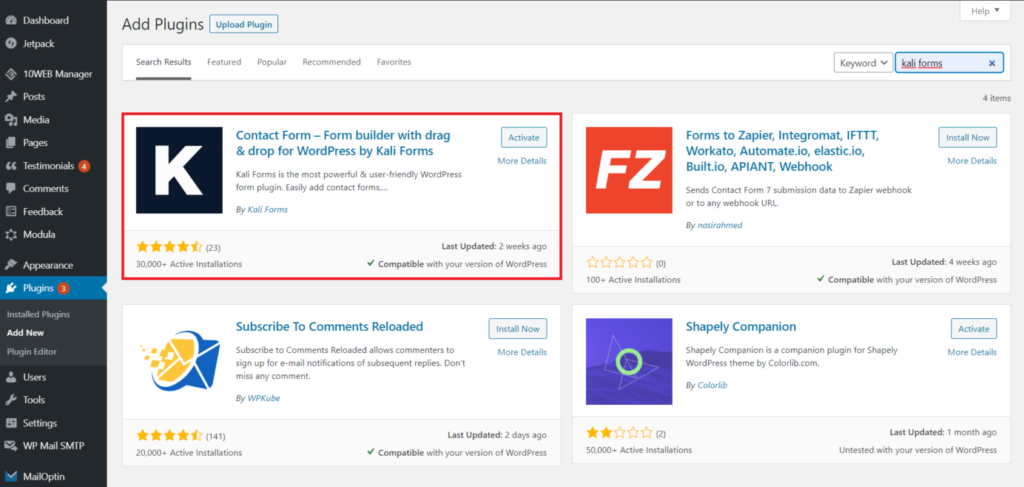
Wait a couple of minutes until the process is over, and then Activate it.
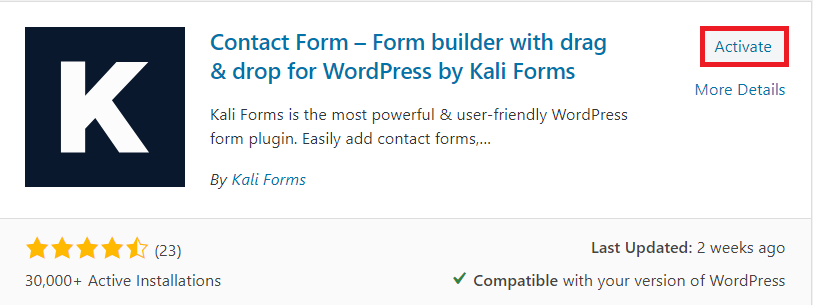
The only thing left is to look for Kali Forms in your WordPress menu, and press Add new. So far, so good!
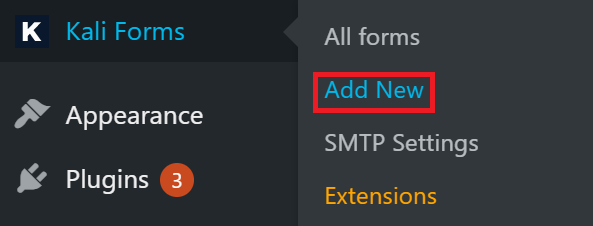
Step 2: Creating a new form
After you’ve clicked on Add new, a page with a bunch of pre-designed templates will pop up. You can use any of them if needed, but right now we will create your girl scout cookie order form from scratch. So, press on Create new.
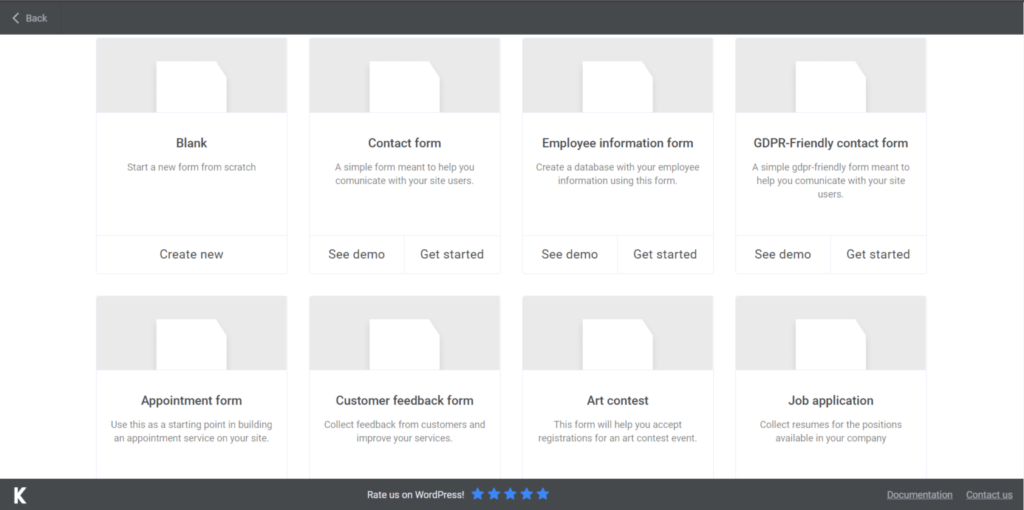
I strongly advise you to name your form so that your customers know what they are filling in. I called mine “girl scout cookie order form”, but you can name it whatever you want.
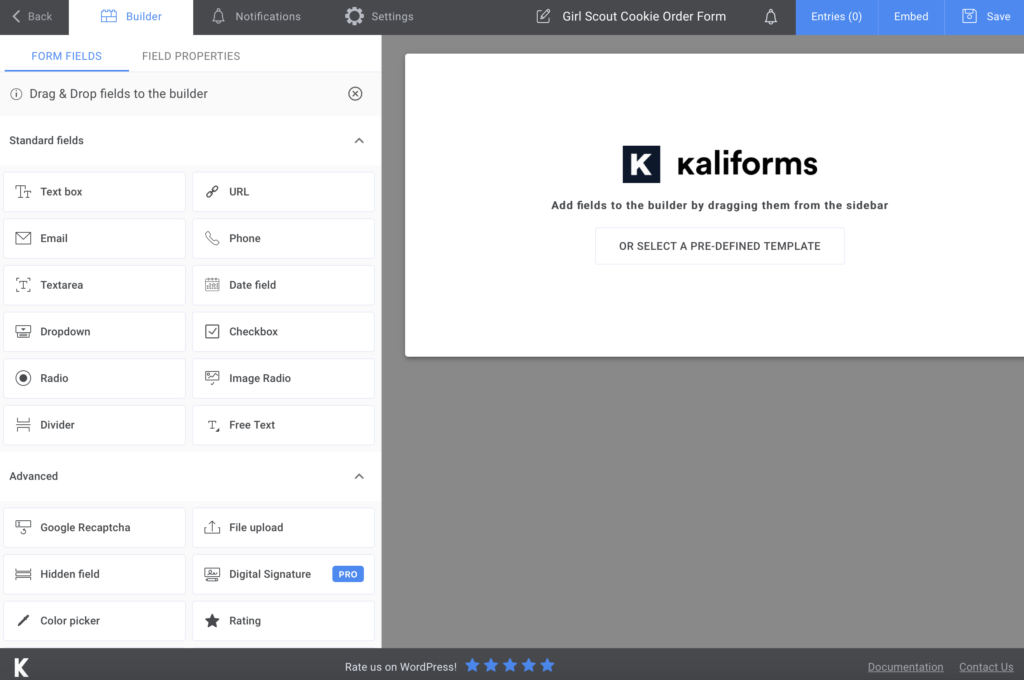
Step 3: Adding form fields
Before we go on adding form fields, I want to let you know that everything here is customizable. On the left of your page, you will see many features for form fields and form properties. Once you get used to them, start adding fields to your form, and customize them. You will get to name your fields, add a description, make them required to fill or not, or use placeholders.
For this girl scout cookie order form, we are going to start by adding a Text box for the customer’s name, another Text box for the address, an Email box, and a Phone field. You will need all this information for the delivery process and contacting the customer if needed.
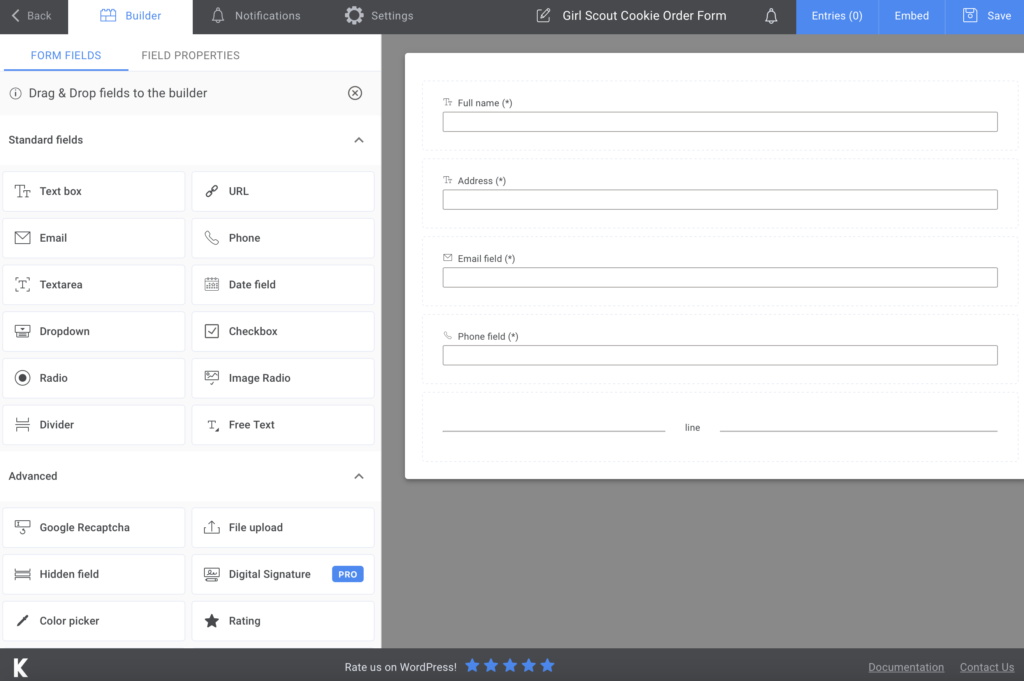
As you can see in the picture above, I made all the fields required to fill. So should you! You need these details, so make sure your customers don’t forget to fill in any field. Once I’m done with this section, I added a Divider to separate it from the next one.
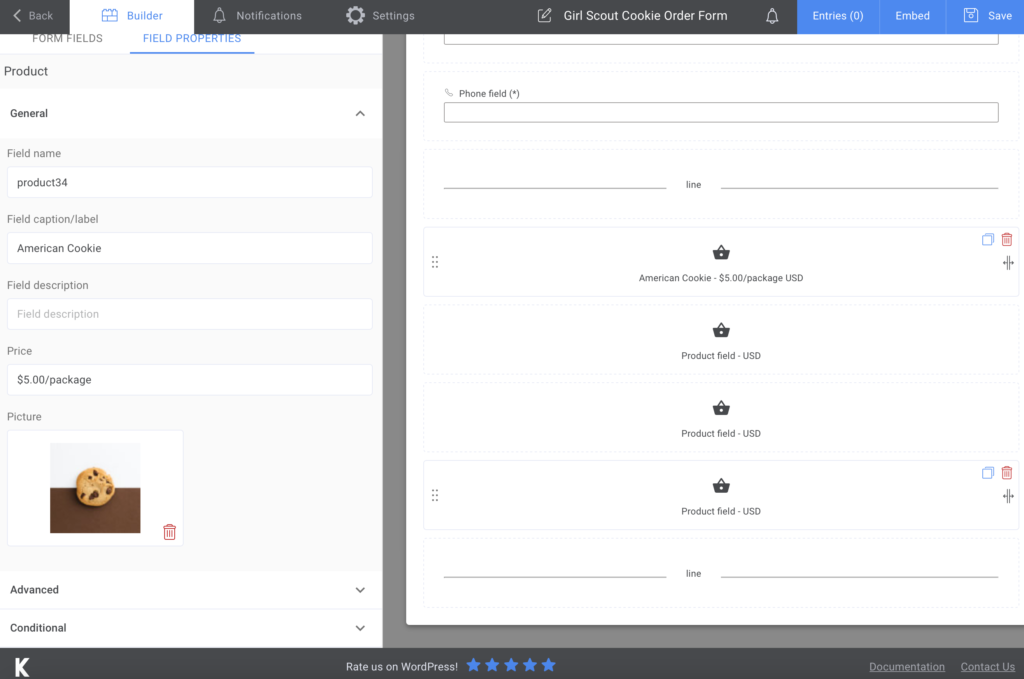
Now you can add your products. In the menu on the left of the page, you will find a Product box. So, add all the types of cookies you got. As I said before, you can customize every form field. You can add a name for your product, a price, and an image as well. So cool! Once you’re done with this section, add a Divider.
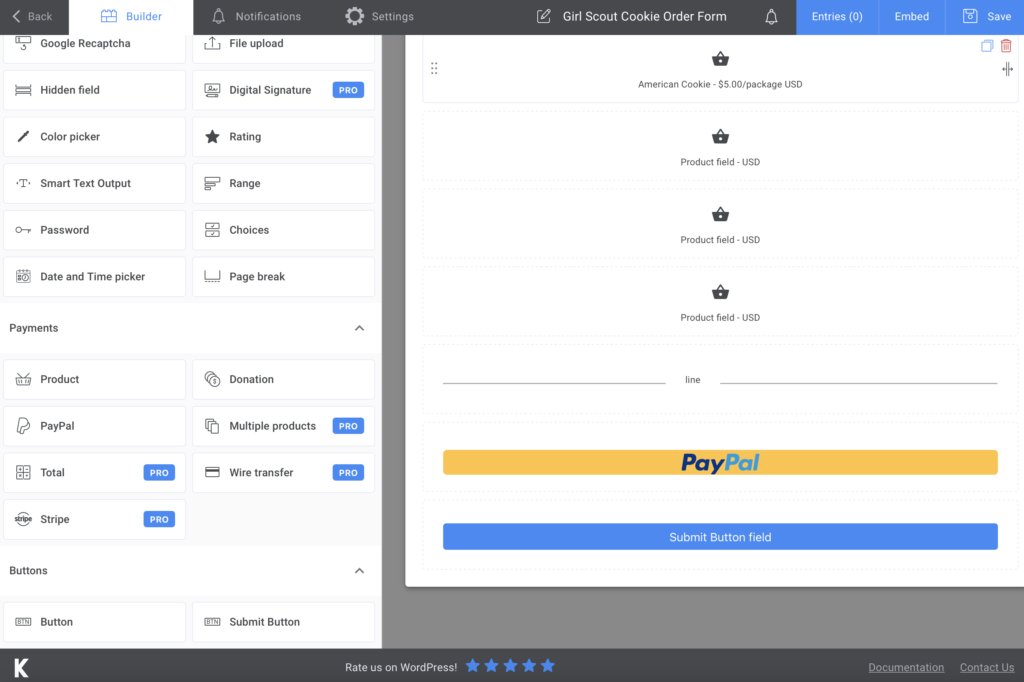
Well, if you want your girl scouts not to stress with the money, you can add a Paypal payment method, and your customers will pay for the cookies online. Insert a Submit Button field, and we’re done with this step too.
Step 4: Additional features
If you want to let your customers know that you received their order form, opt for an automated confirmation email. You can set it up from the Notification section. You have the whole process explained there, but you can follow this tutorial as an alternative. Moreover, if you go with the premium version, you will be able to send SMS notification.
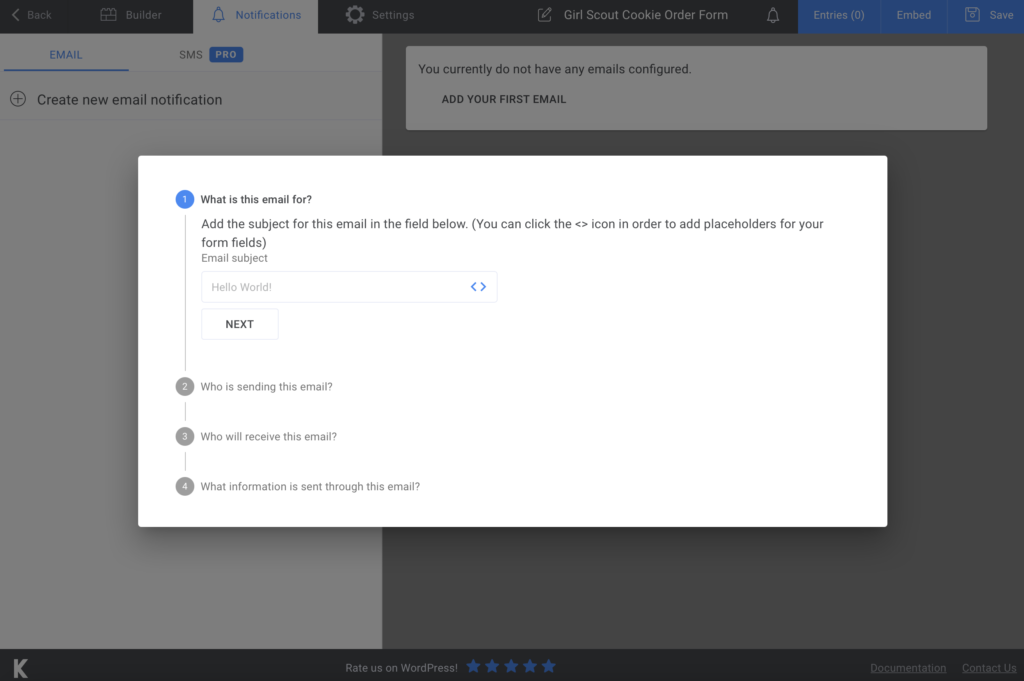
Last but not least, go to the Settings section to set the final details of your form. You can choose to display a personalized “thank you” message and choose your preferred Form style. Choose the premium version for more features – user registration and newsletter.
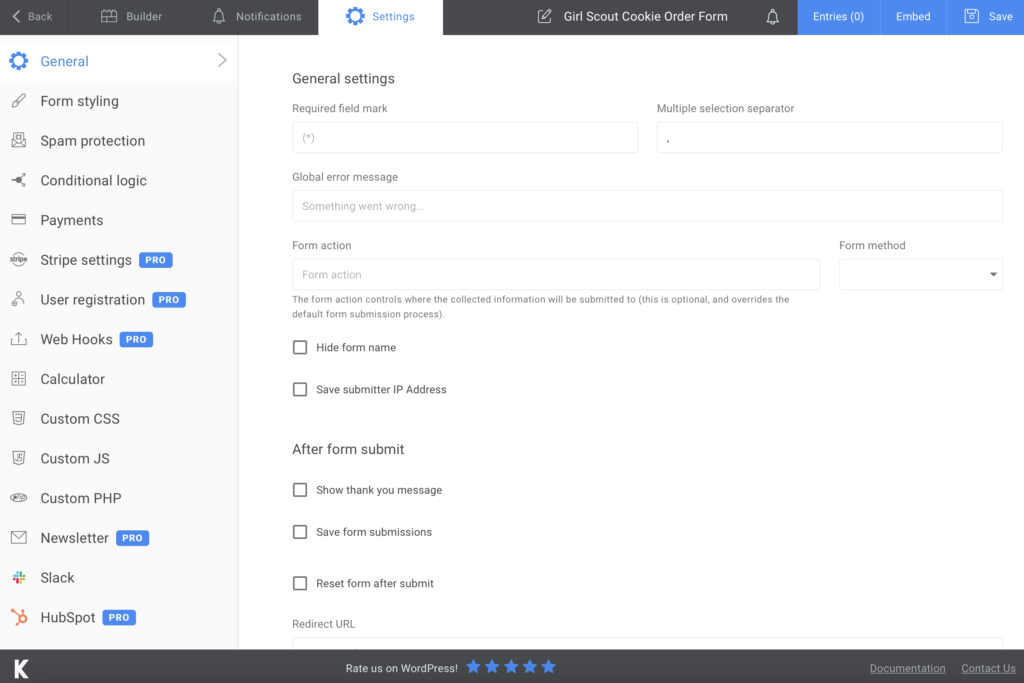
Adding the girl scout cookie order form to your website
Once you’re done creating and customizing your form, click on the Save button. A shortcode with a link will be generated for your form. Just copy the girl scout cookie order form shortcode and paste it wherever you find it appropriate on your website.
Bear in mind that you can export your form submissions to CVS or Excel to store it somewhere safe and organize it as you wish.
Summary
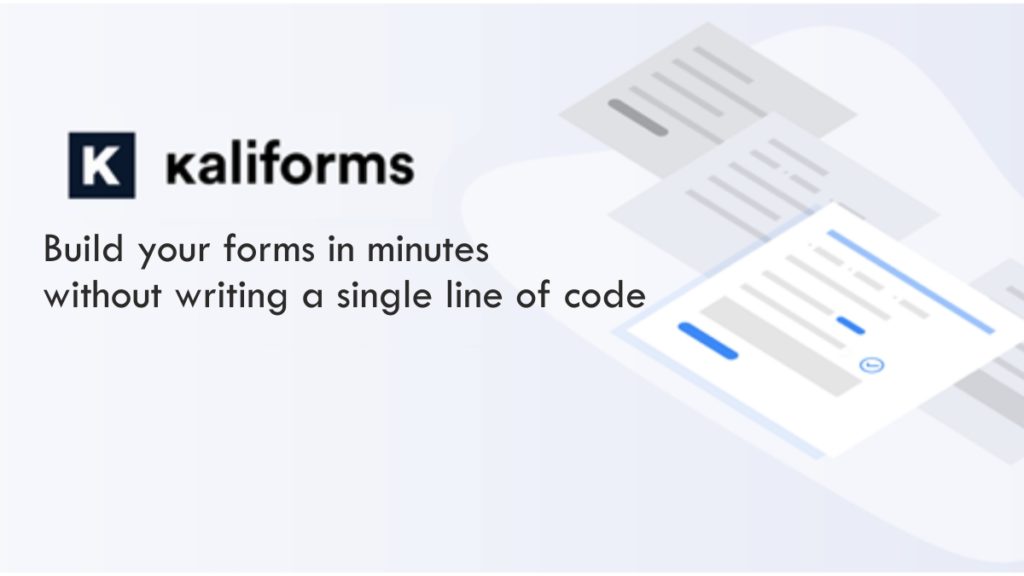
My job here is done, and I hope that this tutorial helped you create a more straightforward form. Thanks to Kali Forms, the most stunning online form builder, you will waste no time and get have fun with its features. It is the most easy-to-use, responsive, and intuitive plugin that you will ever see. Try it out and increase your workflow.