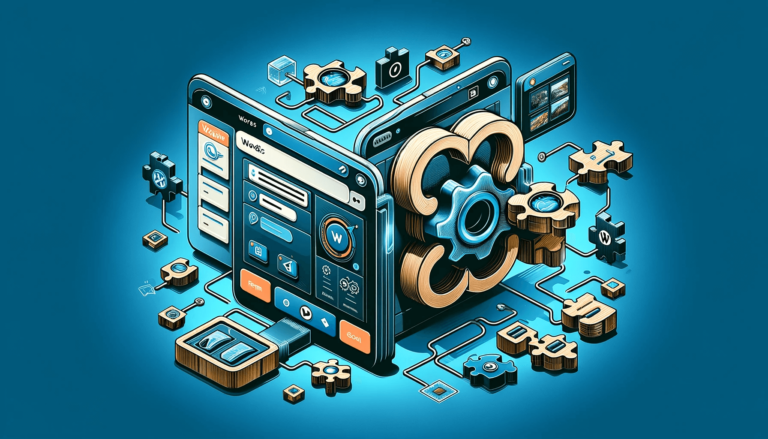Are you running an online contest and need to create a registration form?
You’re lucky! When it comes to creating online forms, we are here to give you a helping hand. Organizing a contest is an extraordinary way to increase your email list and also to drive massive traffic to your website. The number of followers will grow, and your website will become more popular. To do that, you need to first create a registration form for the participants. In this tutorial, you will learn how to create a contest registration form in order to develop your website.
| 1. Why should you use an online contest registration form? |
| 2. How to create a contest registration form |
| 3. Adding the contest registration form to your website |
| 4. Summary |
Why should you use an online contest registration form?
Online forms are more efficient, and they have a lot of benefits. Are you already thinking of a few? Let’s see if they are the same.
Easy to spread the form
If you want as many participants as possible to enjoy your contest, I advise you to do it online. You will reach many participants, and it will it will take less effort to share the form online than printing it and asking people to fill the fields on paper. It will also save some time for you and your participants.
Everything is online nowadays
As you can see, everything in the world is moving online, and the Internet has become a considerable part of our lives. It is much easier to do your things online because it is more straightforward to get in touch with people through different platforms. This is why your contest should be organized online, and the registration form as well. Get into the digital world and simplify your business.
Keep the information in a safe place
Since GDPR became essential in our lives, you have to be sure that all the personal information of the participants is in a safe place. You don’t want certain details such as the email address or phone number to be lost. Store everything on your computer and get rid of all the paperwork.
How to create a contest registration form
Creating an online form is not as difficult as it may seem. We’ll show you a super simple tutorial to follow. You just need a website and a tool that will make this process easier. So, take advantage of Kali Forms, the most user-friendly, responsive, and intuitive plugin. Let’s see how it works.
Installing Kali Forms plugin
Start right and install the Kali Forms plugin on your website. Do you already have one? Well, if you don’t have a website, you can easily create one with this easy-peasy tutorial that will show you step-by-step how to do that. After you have created your website, go to your WordPress dashboard, and find the Plugins section. Click on Add new, and you’ll see a page with a search bar in the upper right corner. Type Kali Forms, press Install, and wait until the plugin is installed.
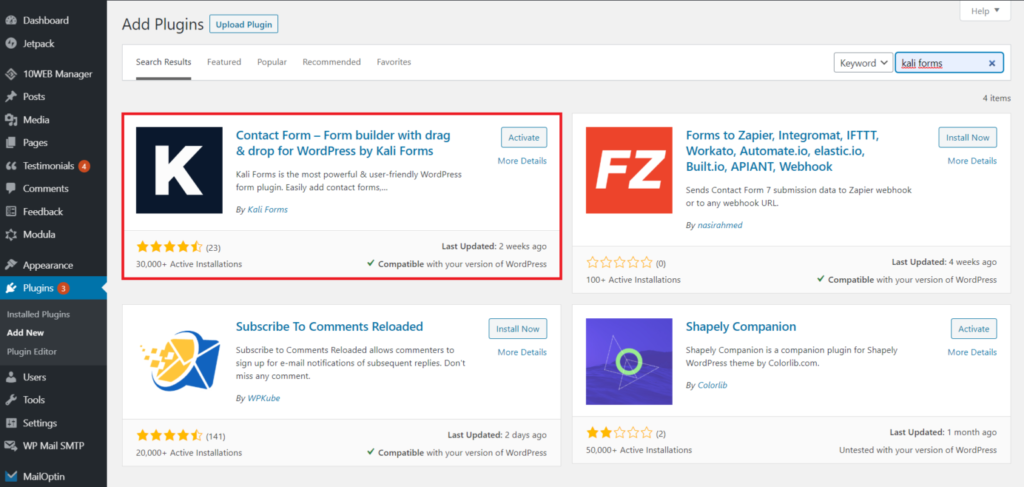
Once you have installed the Kali Forms plugin, you have to activate it. So, click on the Activate button, and start creating your first online form.
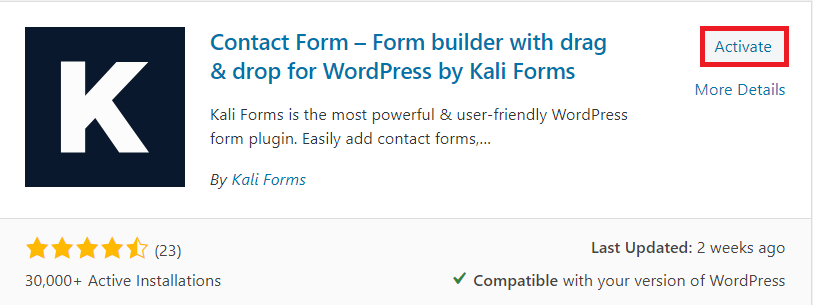
To do that, look for the Kali Forms plugin in your WordPress menu and click on it. Then, press Add new, and let’s start having fun with the features.
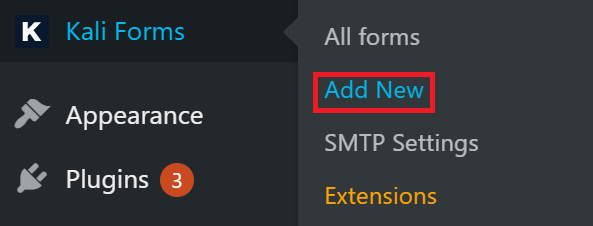
Creating a new form
After you click on Add New, you’ll be redirected to a page with predesigned form templates. You can use one of them if they will ever be useful to you, but right now, we will build one from scratch – press on Create new.
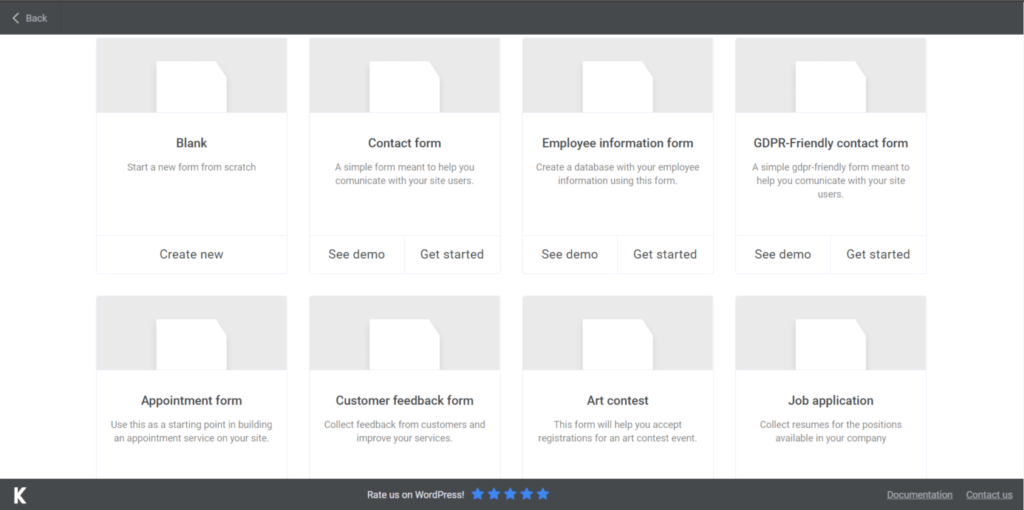
You have to name your form to differentiate it from others. I am going to name this form “contest registration form”, but you can choose any name you want.
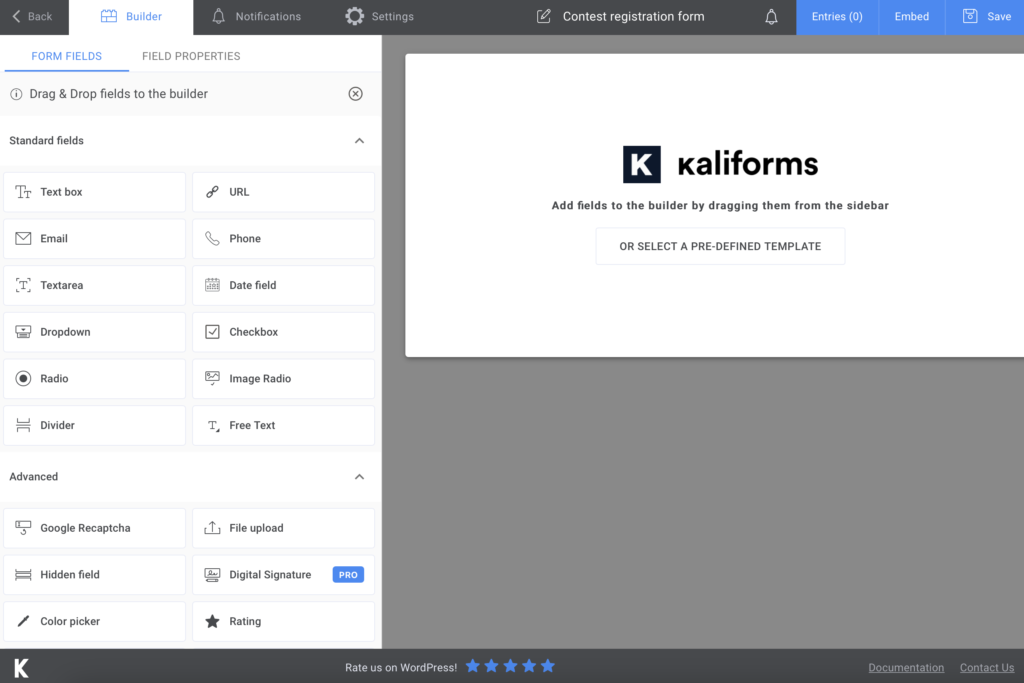
Adding form fields
When you start creating your contest registration form and enjoy the fields, you’ll notice that everything here is customizable. You will see a lot of options and features on the left side of your page. Name your fields, add a description if you need, make them required to fill or not, and so on. Well, let’s get to work and create a contest registration form.
For this kind of form, I’ll choose one Text box for the first and last names of the participants, an Email field, and a Phone field to contact the candidate. The next Text box is for the full address of the person (address, city, state, zip code).
I added two more Text boxes for the age and the gender of the participants. I made all these fields required to fill because you will need this information. After I’m done with this section, I added a Divider to separate it from others. On the left of the page, you will see all these form fields.
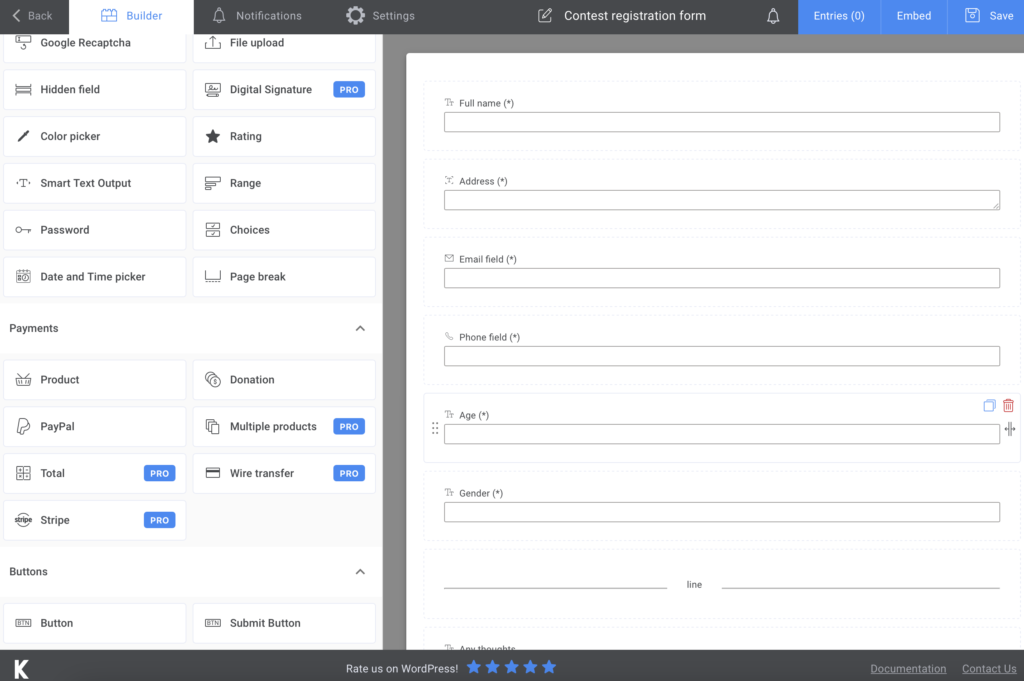
In the last section, I attached a Text box that allows participants to add certain details or questions they may need. I didn’t make this field required to fill because some of them may not have any thoughts for you.
Moreover, you can add a File upload box where participants attach relevant documents dedicated to the contest.
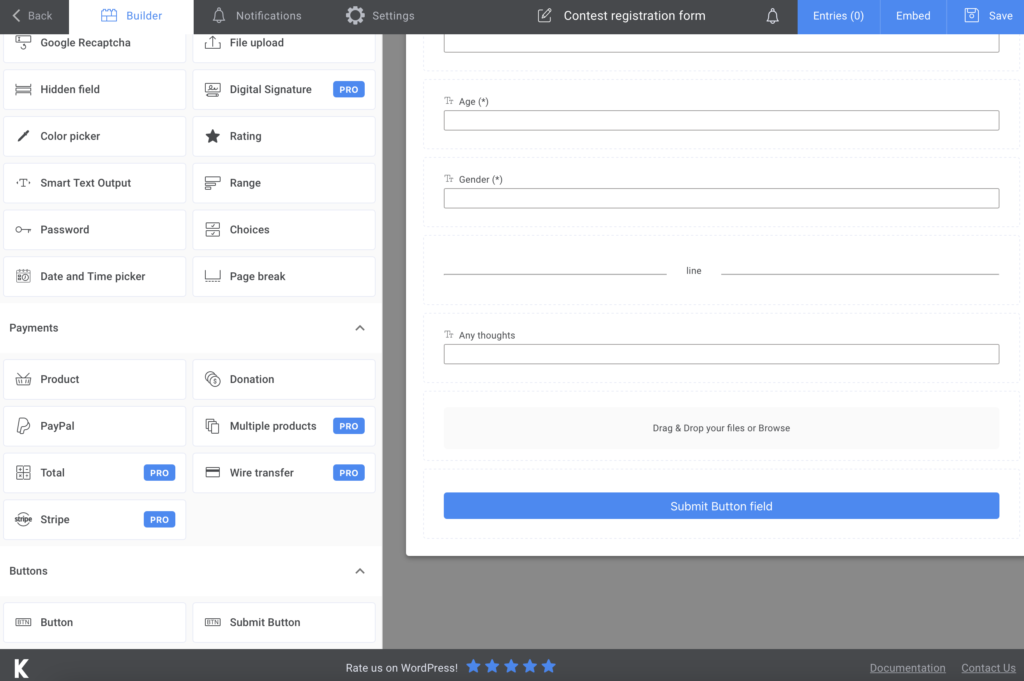
Additional features
If you want to let the participants know that you received their form, go to the Notification item and set up a confirmation email. You can follow this tutorial if you can’t handle it. The premium version also allows you to send SMS notifications, so think about giving it a try.
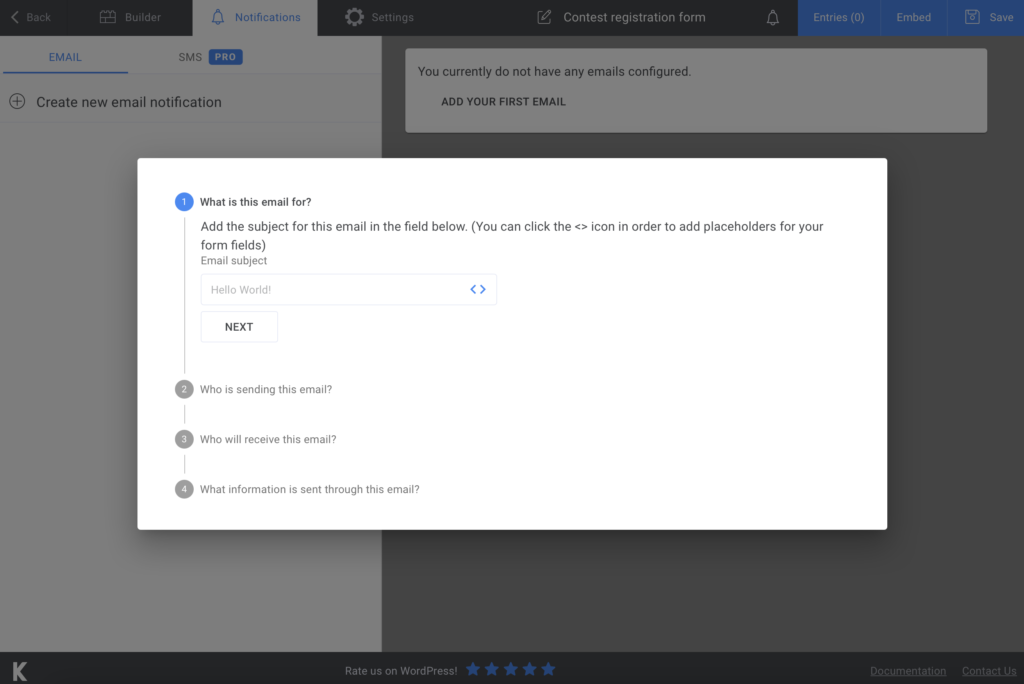
You can also customize your form details by going to the Settings section. You can display a “thank you” message and personalize it or choose your preferred Form Style. There are more advanced features – the premium subscription grants user registration or sending newsletters, so make sure you check those out too.
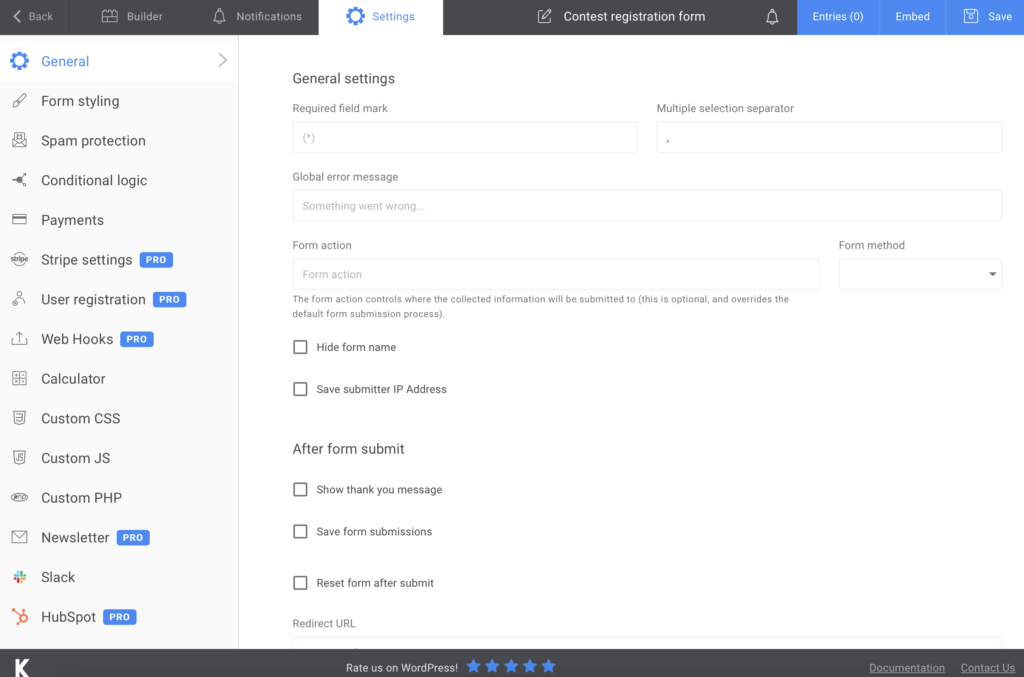
Adding the contest registration form to your website
Here we are, at the end of this tutorial. All you have to do now is to attach the contest registration form to your website. After you press Save, a shortcode will be generated. Copy the shortcode and paste it into a page on your website. Easy as that!
If you want to keep your data safe, you can export your form submission to CVS or Excel. So, make sure you take advantage of the Kali Forms features and start creating multiple forms for your need.
Summary
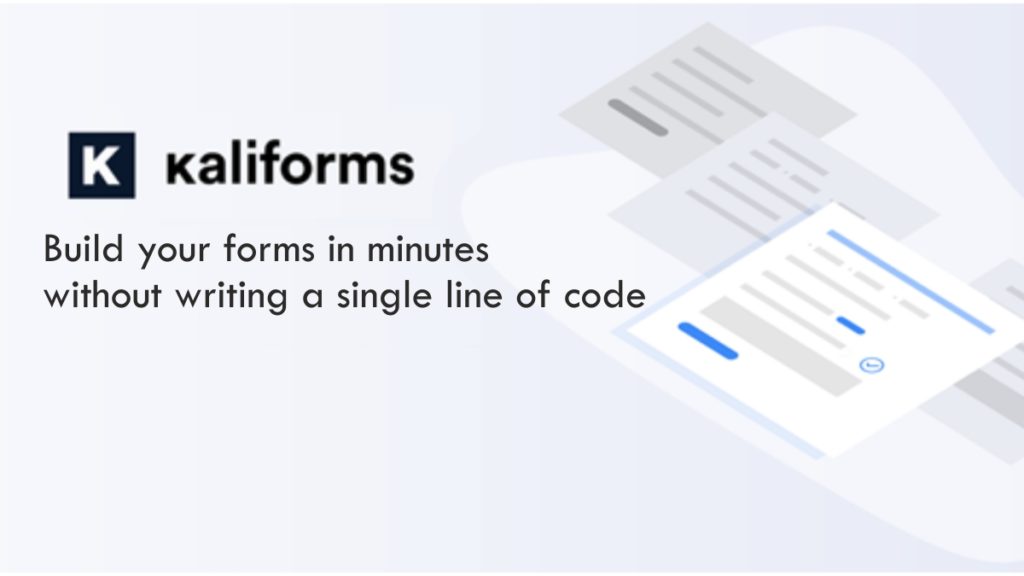
Your contest registration form is calling for participants to win the prize. Now that you master new skills in creating online forms, you can take advantage of Kali Forms, the most useful and easy-to-use online form builder.