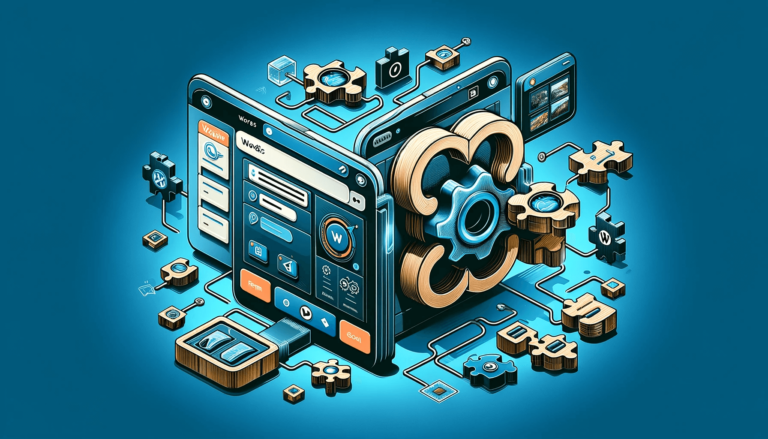Are you looking for an easy way to register and keep track of loan application forms?
Then you’re in the right place. More and more people applying for loans to either start their business, make their dream wedding become a reality, or do some improvements in their homes. Banks and finance businesses need an easy way to collect the information from their potential customers. This is why an online loan application form is the best solution.
These procedures usually take quite some time because of the bureaucracy that comes with them. Filling a form manually, waiting in a queue to deposit it, and hoping it will be registered in time are things that make everything exhausting.
This is why we’re providing you with an easy, time-saving option that will make the procedure flow.
| 1. Benefits of using an online loan application form |
| 2. How to create a loan application form |
| 3. Add the loan application form to your website |
| 4. Summary |
Benefits of using an online loan application form
Fast procedure
As we mentioned before, waiting in a queue is an expense not many can afford. Because offices that are specialized in these procedures have a schedule that usually overlaps with working hours, everything becomes complicated. With an online form, people who need a loan can apply in minutes.
Less paperwork
This is a great issue that many people come across. There are a lot of cases where someone forgets one of the required documents and has to come another day, hence lose more time. In an online form, the loan provider can state the papers that a person needs. Scanning the papers and uploading them along with the form will save a lot of trouble. Banks and financial businesses will have their share of the benefits, as they won’t have to archive and store hundreds of documents. Keeping track of them will be easier as well.
Instant approval
Checking papers takes time and this is the reason why loans are approved in several days after applying for them. With an online form, people just need to fill the required fields and upload the right documents, and they can be endorsed in the same day. Keeping customers satisfied is needed, so guaranteeing them a fast process will work wonders on your business.
User-friendly portals
As we said, keeping clients happy makes for the perfect business. Create an easy-to-follow form, provide them with instructions and FAQs and there will be no issues in receiving a lot of submissions per day – which is, after all, the purpose, right?
How to create a loan application form
Since we’re clear why an online loan application form is beneficial, let’s take a look at how to create one. It’s a simple process that requires just one tool – Kali Forms plugin.
After you install it, you’re good to go. Start creating and customizing your forms according to your company’s requirements.
Installing the Kali Forms plugin
If you’re not already familiar with this, let’s see how to install this plugin. Firstly, you have to log into WordPress and go to the Plugins section. Click on Add New and in the search bar look for Kali Forms.
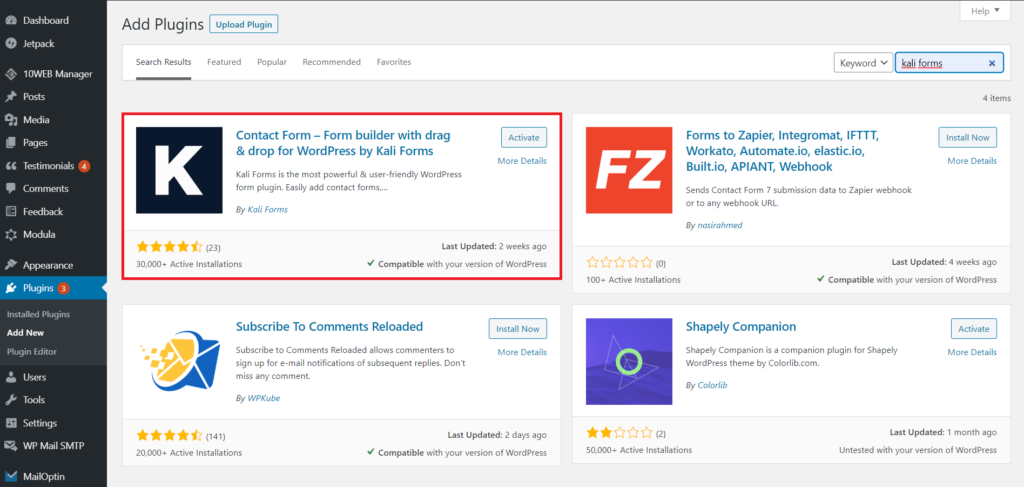
It will appear in your list – this is the moment when you have to click on the Install button. After the installation process is complete, an Activate button will appear. Click on it and your plugin is ready to be used.
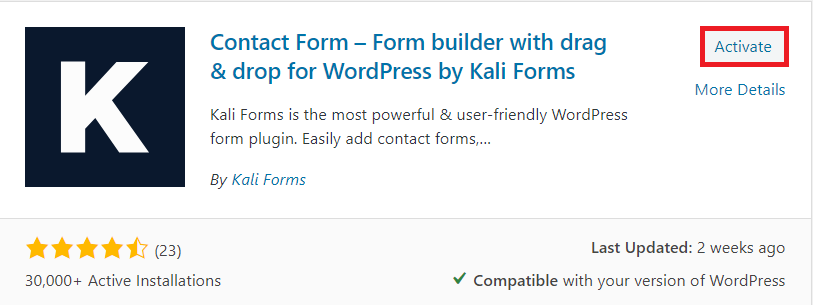
To start working with it, look for Kali Forms in your WordPress menu and press Add New. You’re now ready to start creating your first loan application form! Congrats!
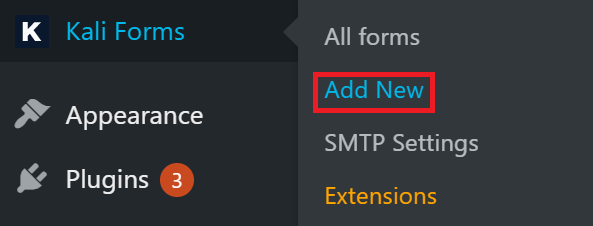
Creating a new form
As explained before, go to the WordPress dashboard, look for Kali Forms and press Add New. It will take you to a page where you’ll find a number of pre-made forms. For this one, you’ll have to click on Create New, because there’s no template for it – you’ll be able to customize it the way you want.
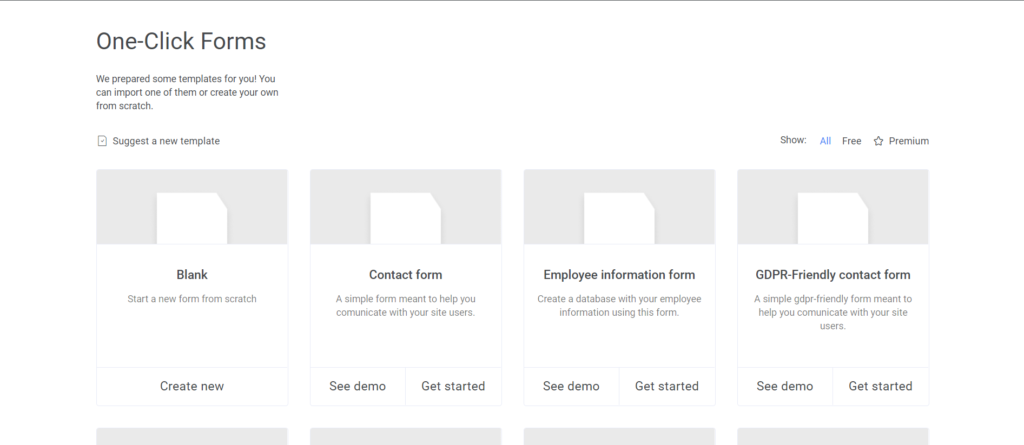
You’re now looking at the form builder. On the right, you have a bunch of options that can be included in your form. You just have to choose what you think is suitable. For this tutorial, we’re going to show you the basic information that is usually required and the process of editing it.
Adding form fields
Now that you named it, what’s left to do is filling it with the fields you want in order to gather information. This loan application form will have two sections, one for personal identification information and another one for employment information, so the company established the person’s eligibility for a loan.
Start by naming your form. It’s an important step, so everything is clear for your future customers.
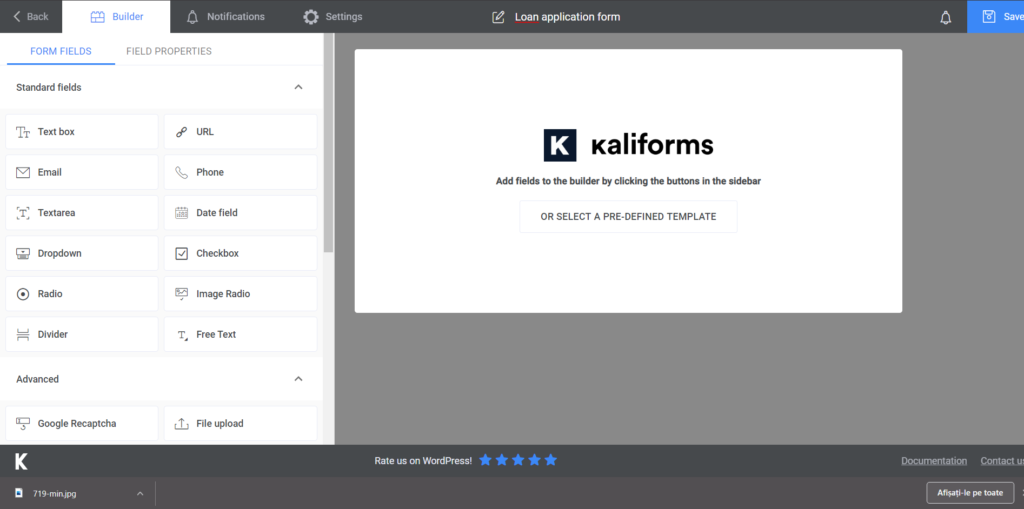
In order to add fields, you just click on the buttons attributed to them in the menu on the left. To edit them, you’ll have to press on the box and on the left, instead of the menu, the customization options will appear. You have the option to make these required, depending on the information you think is most indispensable. You can also have descriptions for all fields, if you feel like you need to do some extra explaining for everything to be clear.
Another amazing aspect of this loan application form is that besides of the description, you can also complete the field placeholder, that will display the text you want (usual examples on how to fill it), directly in the filling area.
Start by adding a radio box to check for the title of the person and a text box for their name. After that, create a date field, so people can enter their birth date. A few more pieces of information are needed in order to have the whole picture. I also added a choice field, in order for the person to easily choose their marital status.

The last steps for this section are the e-mail address, phone number, and home address. You can find designated buttons for each of them on the menu – all you’ll have to do is customize them according to your wishes.
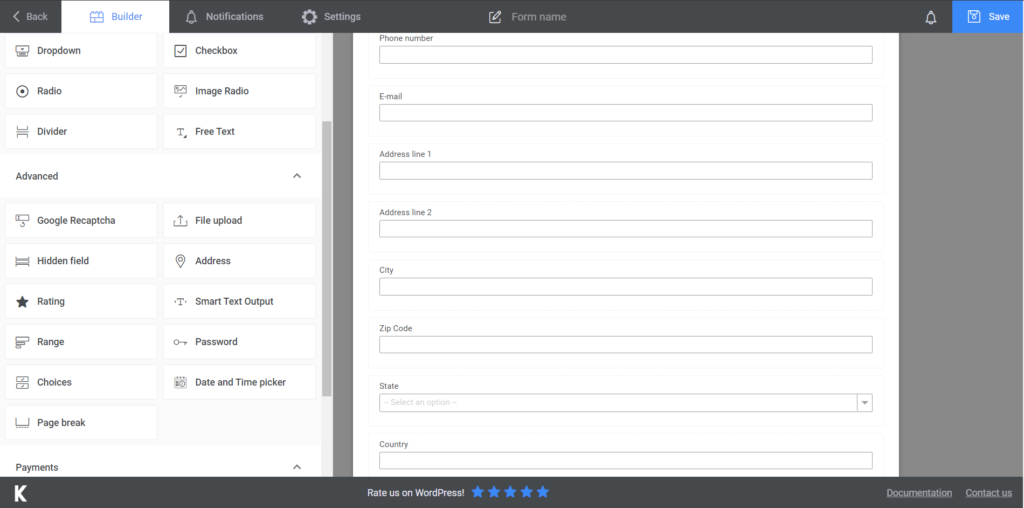
I firstly added a divider, so the form flows easier. I started by adding two text boxes, one for the name of the present employer and one for occupation. Next, I created another radio field with a few intervals that state how long has the person been working there. Three more text boxes are required, so you can find out their gross income if they pay any mortgage, and the down payment amount. You can also add a textarea in order to allow people to make any extra comments.
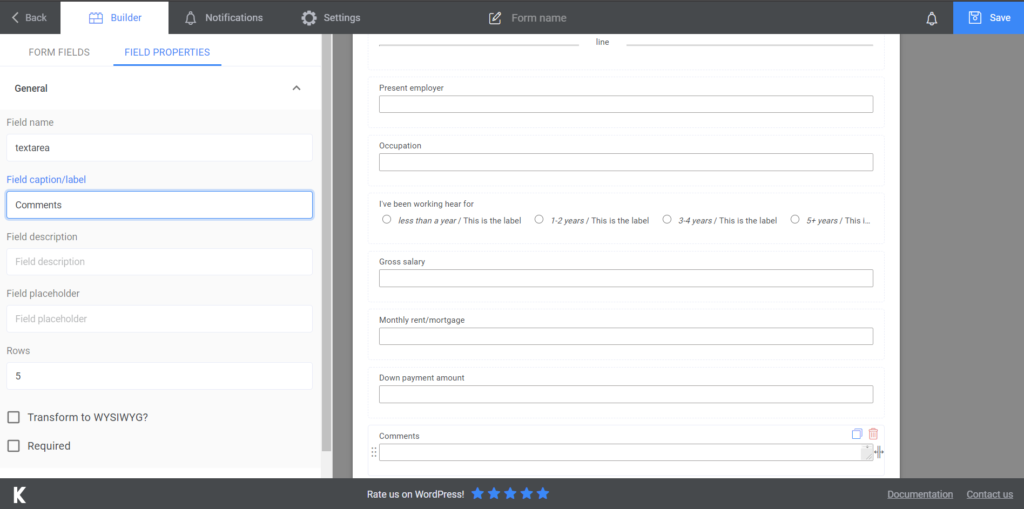
For the last part of your loan application form, you can add a file upload field, if any other documents are required. You should also add a couple more radio fields. One is to authorize the people who are handling the procedure to check the accuracy of the information provided. The other one is a guarantee from the person who wants the loan that the data they delivered is correct.
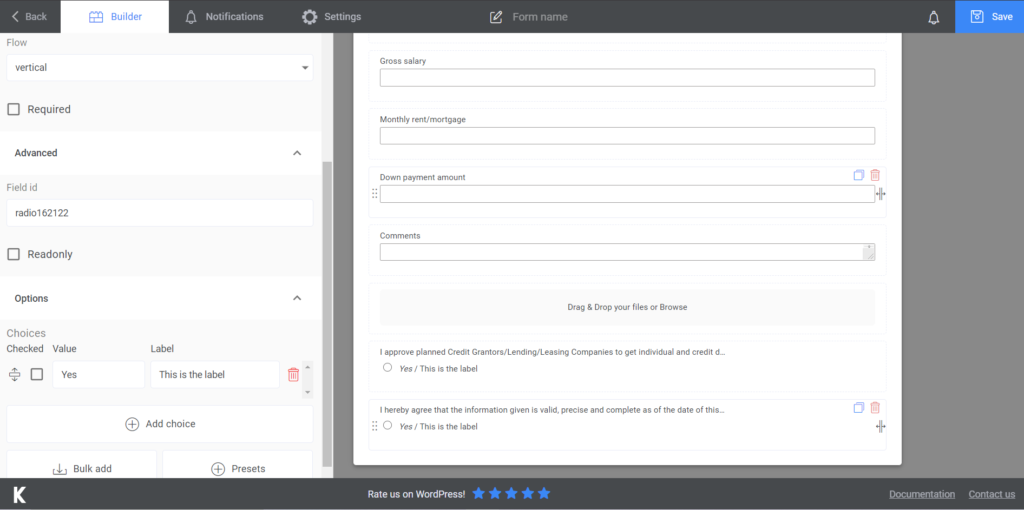
After you’re done creating the form, you can go to Notifications and set up a confirmation e-mail. The premium version also allows you to send SMS notifications, so check it out.
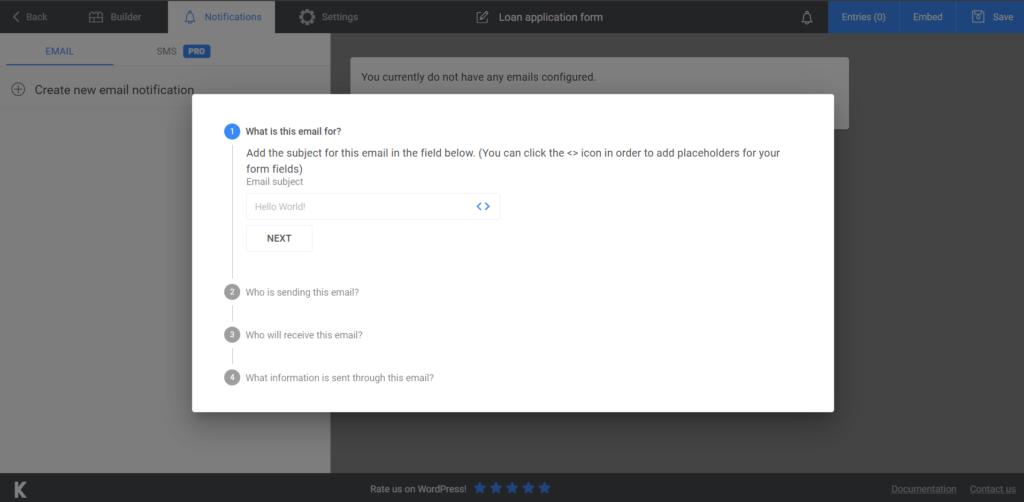
When you’re done with all the required information, go to the settings section to see about the rest of the customizable options. You can add a thank you message that will pop up after the form is submitted or choose a certain theme for it from the Form Styles section. You can also doll-up your form using CSS, for more advanced options.
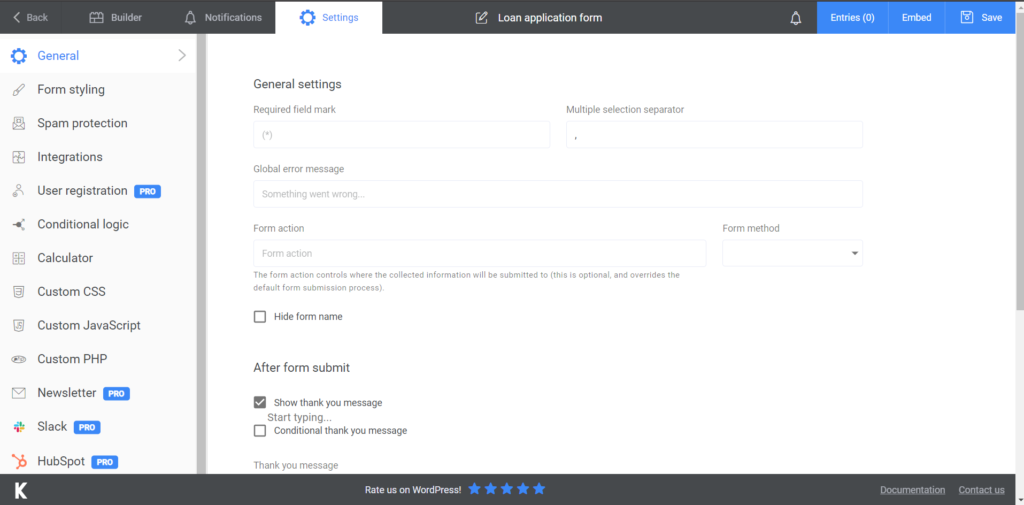
Add the loan application form to your website
Now that your form is ready to go, the only step left is to add it to your website, so people can easily access it.
After you create and save the form, Kali Forms will provide you with a shortcode that you just have to copy and paste on a page. You can create a new one or integrate it into an already existing page – it’s your choice.
You can also import or export your form with some easy options that Kali Forms provides you with.
Summary
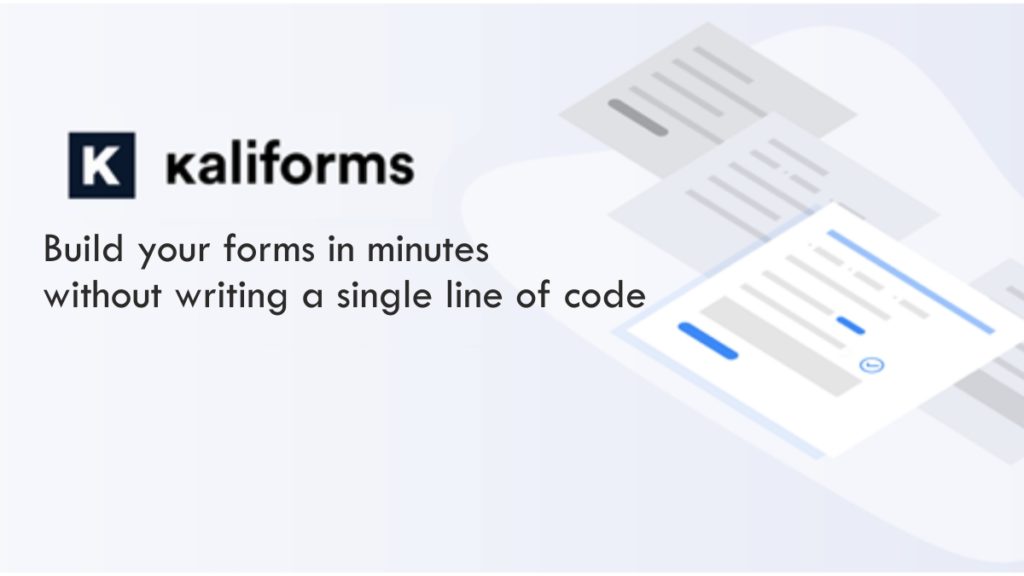
This is such an easy process that will definitely optimize the process of receiving such requests. It’s very important to consider all the legal and company-based requirements before getting started with creating your form. But other than that, you’re just minutes away from having an efficient procedure of dealing with paperwork.
Kali Forms is user-friendly, intuitive, and easy to grasp. Try it out and see for yourself how some of the issues you faced before disappear.